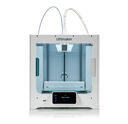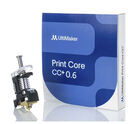- CAD Plotters
- Wide-Format Photo, Fine Art & Graphic Printers
- HP Latex, Outdoor, Signage, Wall Paper Printers & Cutters
- Wide Format Ink & Media Supplies
- Multi Functional Printers & Plan Copiers
- Large Format Scanners
- Finishing - Large Format Paper Folders, Trimmers, XY Cutters & Laminating
- Canon A4 and A3 Copier Paper
- Canvas, Stretcher Bars & Laminate
- Fabric Printers
- 3D Printers
- Bricsys BricsCAD® Software
- Colour Management & RIP Software
- Plotter Warranties
- Storage & Filing Systems
- OFFERS
Why use plot-IT?
- Est since 1965
- Group turnover - £15 million
- 5 UK offices with over 100 staff
- HP Designjet Warranty Provider
- Autodesk Gold reseller
- Canon Elite Partner
- Stratasys - Gold Partner
UltiMaker S6 3D Printer (1002000034)
Click the yellow arrows to view multiple buying options...
- Description
- S Series Model Comparison
- Consumables
- Optional Material Station
- Optional Air Manager
- Training
-
Description

UltiMaker S6 3D Printer: The latest and most advanced member of the award-winning S Series 3D printer range. Built with industrial reliability and professional usability in mind, the S6 integrates Ultimaker’s proven dual-extrusion system with a suite of enhancements designed to optimise high-performance material use and reduce operator intervention.
Featuring the new UltiMaker Cheetah motion planner, enabling print speeds of up to 500 mm/s and acceleration up to 50,000 mm/s². This intelligent optimisation of motion paths delivers up to four times faster print times compared to earlier models. The S6 retains UltiMaker’s reliable dual extrusion system, supporting efficient multi-material printing.
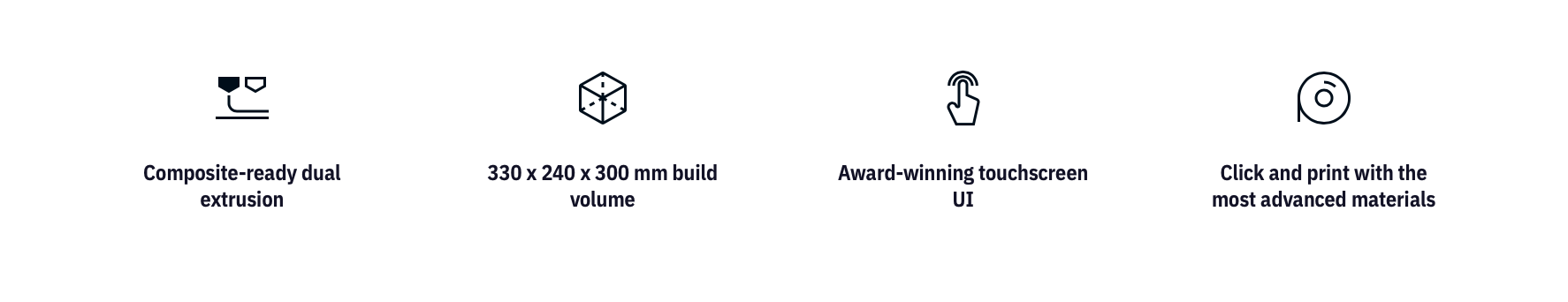
When paired with a single Material Station, both print heads can be continuously supplied with filament, helping to minimise downtime. Users also benefit from two interchangeable build plate options: a flexible plate for broad usability across various materials and applications, or a glass plate that is especially suited to hygiene-critical sectors such as medical and food packaging.
This printer delivers precision and power with support for engineering-grade materials, including composites and flexible filaments. The S6’s closed build chamber, aided by the Air Manager, enables better thermal control which is key for warping-sensitive materials such as nylon or polycarbonate. The dual-geared feeder system enhances filament grip and ensures more consistent extrusion. Combined with automatic bed levelling, these upgrades contribute to plug-and-print usability that professionals demand.

The Ultimaker S6 is also designed with digital workflows in mind. It supports seamless integration with Ultimaker Cura software, digital factory tools, and a centralised cloud management system. Wi-Fi, LAN, and USB connectivity come as standard. Real-time monitoring is enabled through an onboard HD camera, and the full-colour touchscreen interface gives intuitive access to controls and print progress.
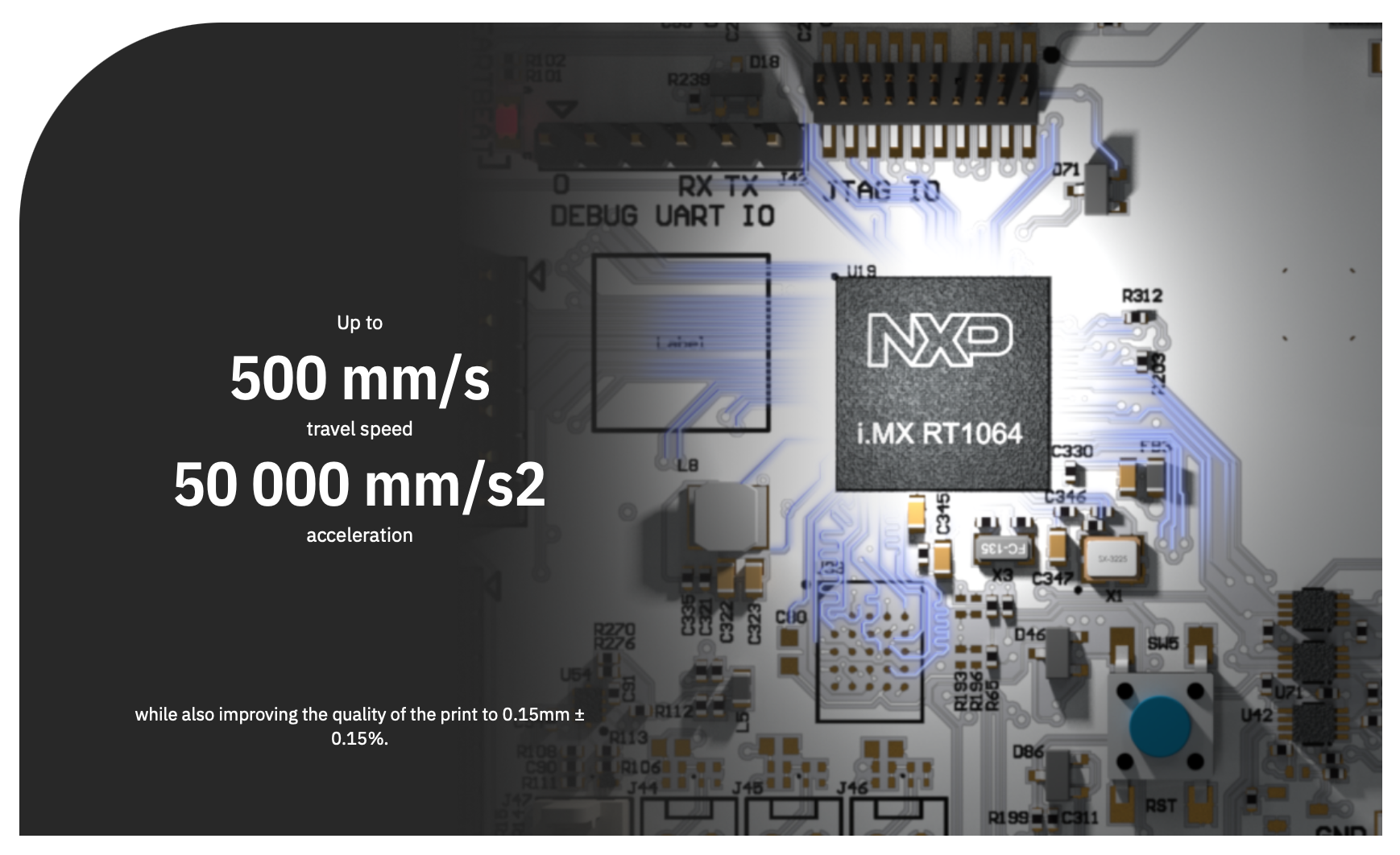
To ensure accuracy and reliability over longer prints, the S6 features a reinforced gantry structure and high-resolution stepper drivers. Its dual extrusion print core system allows for clean support removal using dedicated support materials. This makes it ideal for functional prototyping, low-volume manufacturing, and educational use where reliability is paramount.
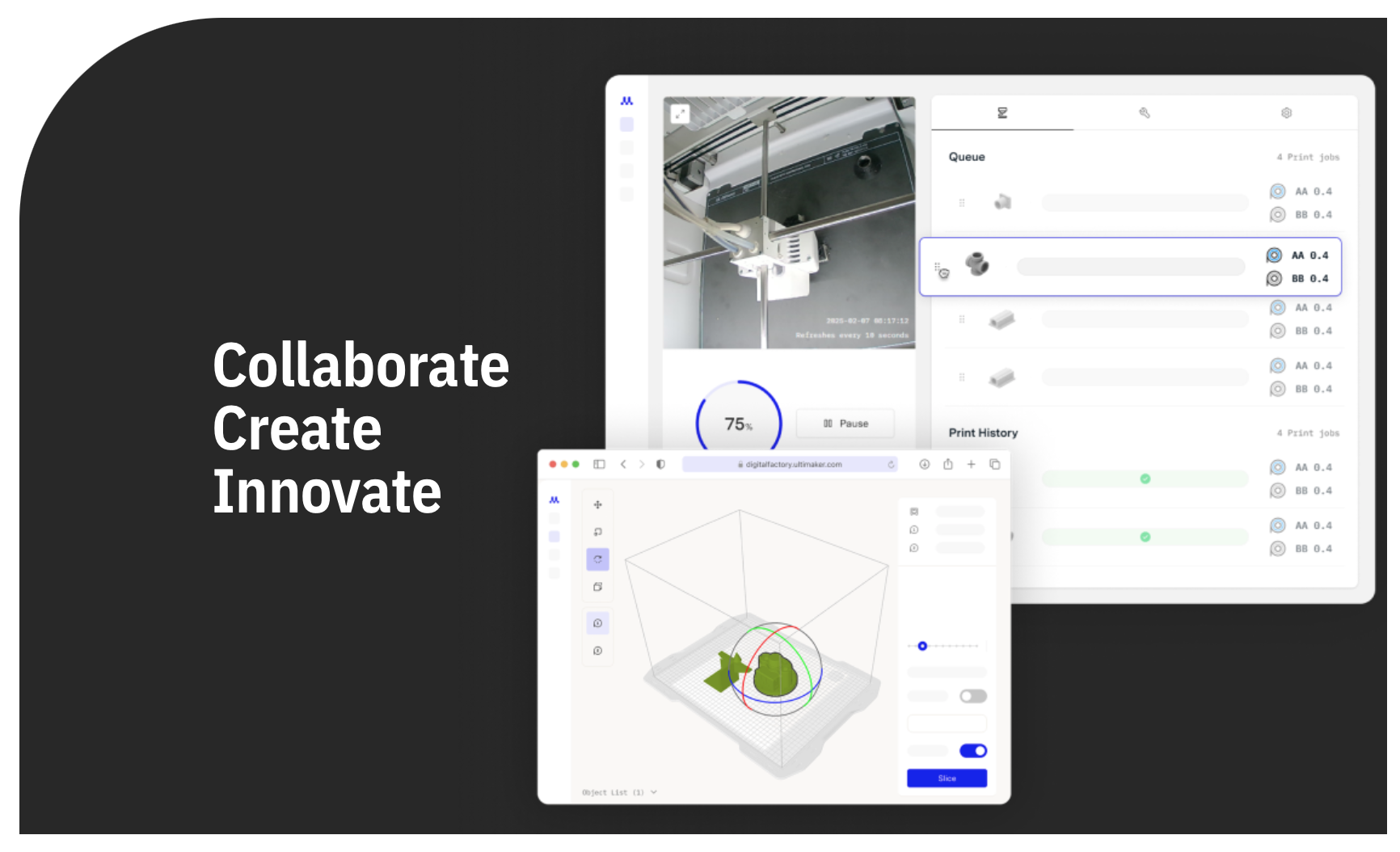
The S6 printer is fully compatible with the optional Ultimaker Air Manager, which can be added separately to improve airflow, temperature consistency and operator safety through HEPA-grade filtration. It is also compatible with the Ultimaker Material Station for automated, humidity-controlled filament handling and uninterrupted multi-spool printing.
The S6 represents a clear step forward in terms of print quality, ecosystem integration, and material compatibility. Backed by the trusted Ultimaker brand and global support network, it offers a future-proof solution for organisations seeking reliable additive manufacturing.
ADVANTAGES OVER PREVIOUS MODELS:
FEATURE Ultimaker S5 Ultimaker S6 Ultimaker S7 Pro Bundle BUILD VOLUME 330 × 240 × 300 mm 330 × 240 × 300 mm 330 × 240 × 300 mm BUILD PLATE Glass only Glass or flexible Flexible steel BUILD CHAMBER Partly enclosed Partly enclosed Fully enclosed AIR FILTRATION Optional Air Manager Optional Air Manager Integrated Air Manager MATERIAL STATION COMPATIBILITY Yes Yes Yes TOUCHSCREEN DISPLAY Yes (4.7") Yes (4.7") Yes (4.7") REMOTE MONITORING Yes Yes Yes 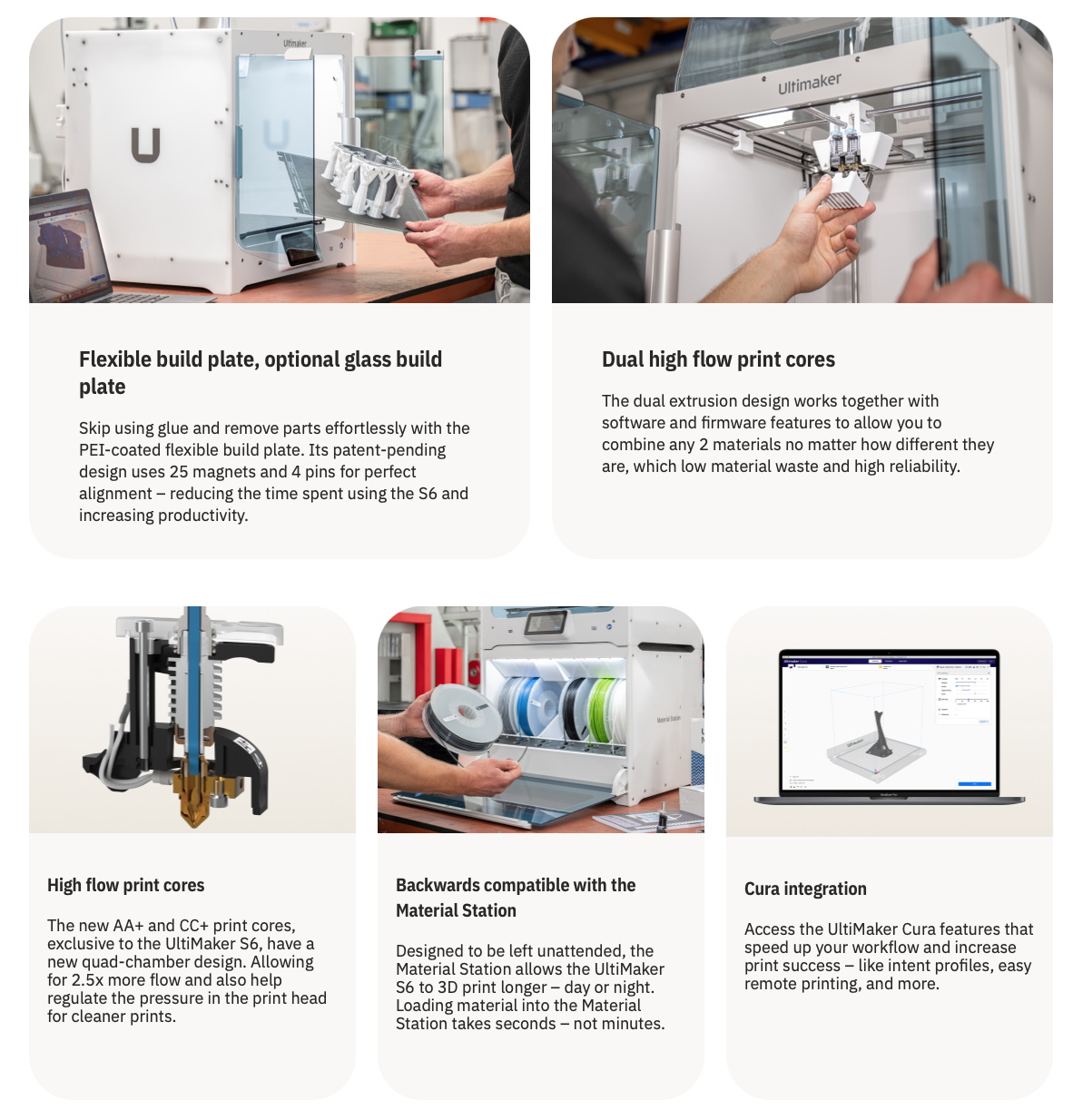
-
S Series Model Comparison
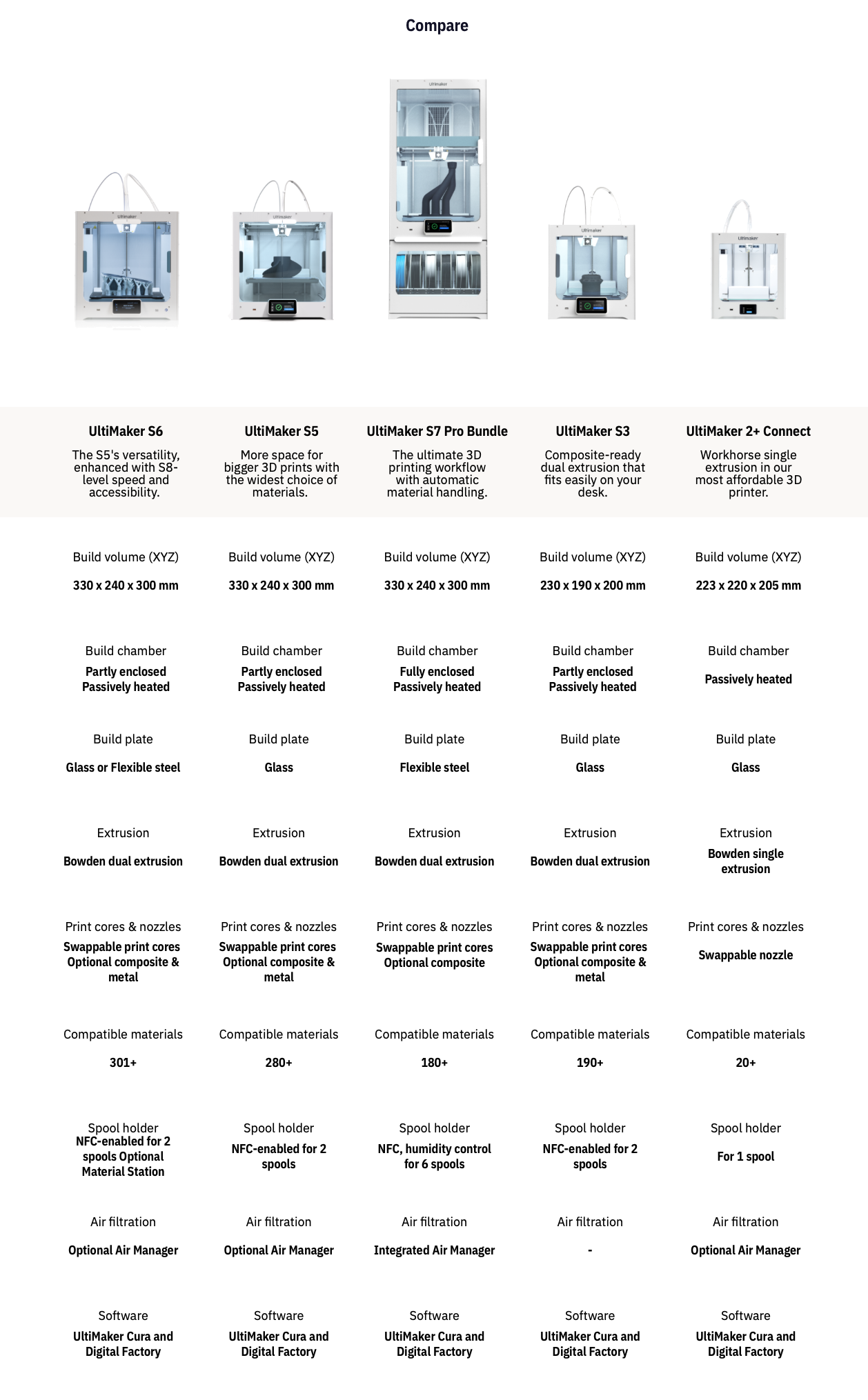
-
Consumables
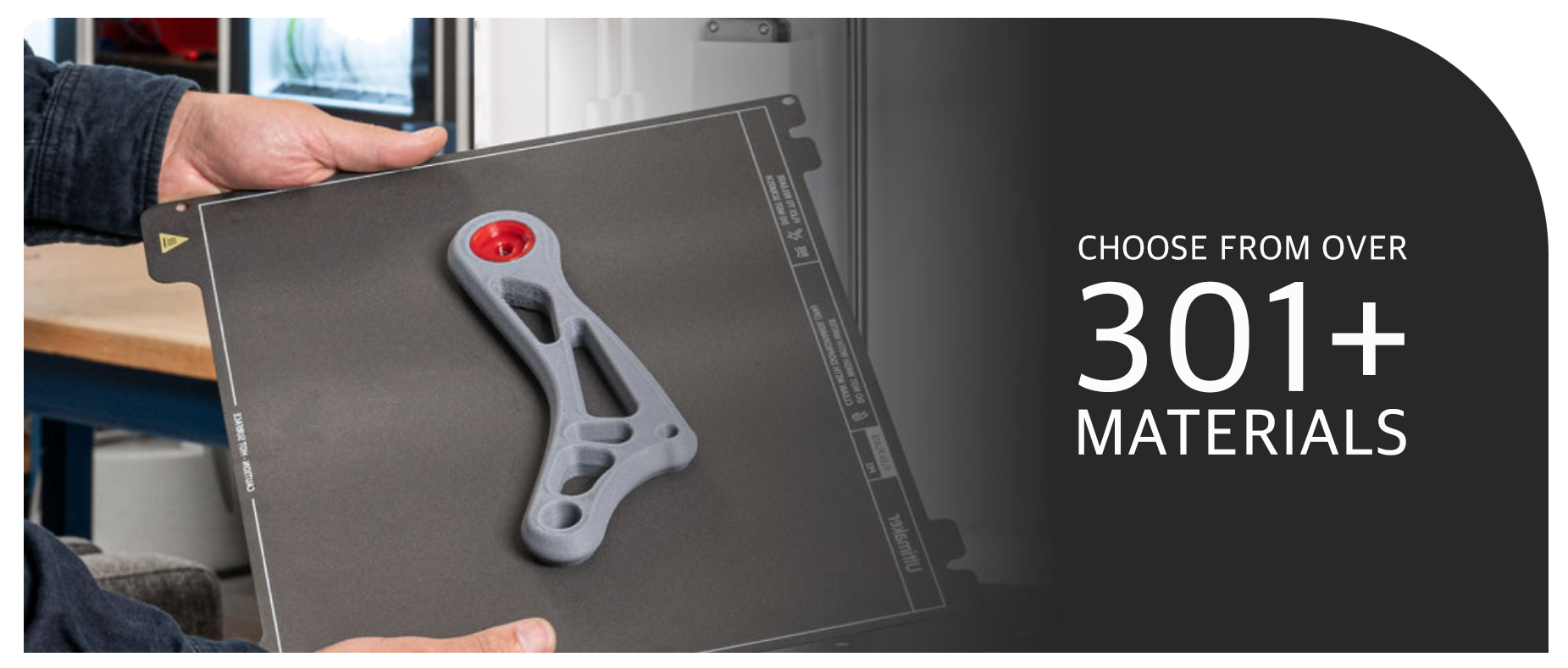
Unlock a wide range of applications with Ultimaker materials or use almost any 2.85mm filament available on the market.
EASY TO PRINT:
Ultimaker PLA (750g)
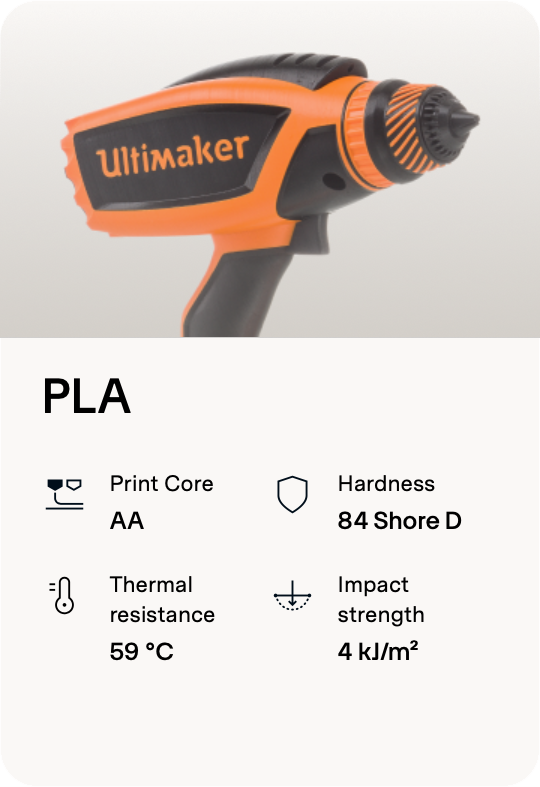
- PLA - Green - 750g (1608)
- PLA - Black -750g (1609)
- PLA - Silver Metallic - 750g (1612)
- PLA - White - 750g (1613)
- PLA - Transparent - 750g (1614)
- PLA - Orange - 750g (1615)
- PLA - Blue - 750g (1616)
- PLA - Magenta - 750g (1617)
- PLA - Red - 750g (1618)
- PLA - Yellow - 750g (1619)
- PLA - Pearl White - 750g (1620)
Ultimaker Tough PLA (750g)

- Tough PLA - Black - 750g (202300)
- Tough PLA - White - 750g (202301)
- Tough PLA - Red - 750g (202302)
- Tough PLA - Green - 750g (202303)
- Tough PLA - Grey - 750g (202304)
- Tough PLA - Yellow - 750g (202305)
- Tough PLA - Blue - 750g (202306)
Ultimaker PETG (750g)
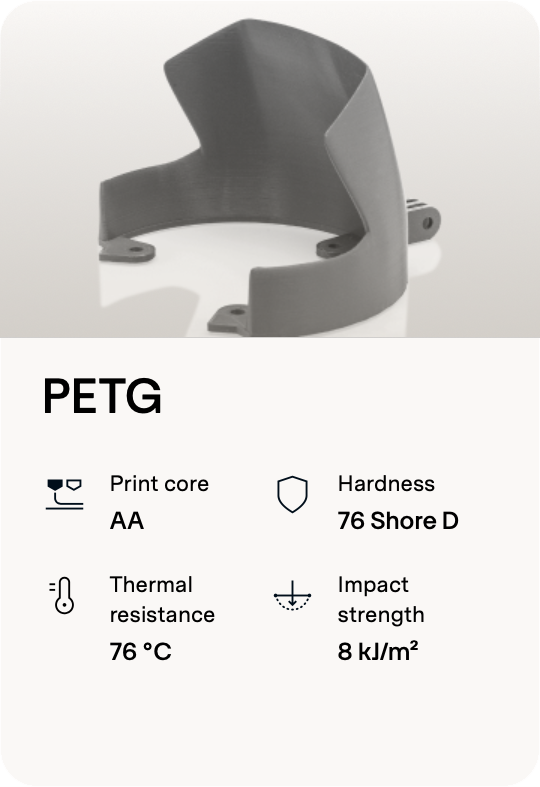
- PETG - Black - 750g (227282)
- PETG - White - 750g (227293)
- PETG - Silver - 750g (227326)
- PETG - Grey - 750g (227329)
- PETG - Green - 750g (227330)
- PETG - Transparent - 750g (227332)
- PETG - Blue - 750g (227333)
- PETG - Blue Translucent - 750g (227335)
- PETG - Red - 750g (227336)
- PETG - Red Translucent - 750g (227337)
- PETG - Green Translucent - 750g (227338)
- PETG - Yellow - 750g (227340)
- PETG - Yellow Fluorescent - 750g (227342)
- PETG - Orange - 750g (227343)
MECHANICAL STRENGTH:
Ultimaker ABS (750g)
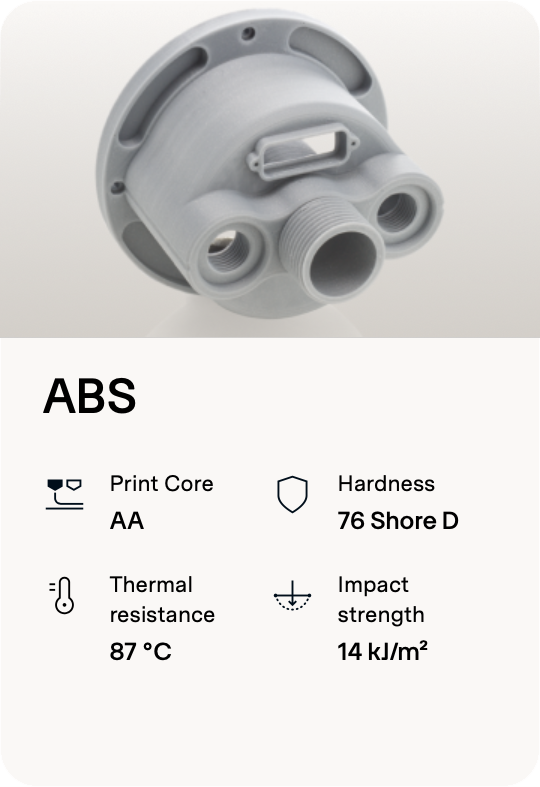
- ABS -Black - 750g (1621)
- ABS -White - 750g (1622)
- ABS -Red- 750g (1623)
- ABS -Blue- 750g (1624)
- ABS -Silver- 750g (1625)
- ABS -Pearl Gold - 750g (1626)
- ABS -Green - 750g (1627)
- ABS -Orange - 750g (1628)
- ABS -Yellow - 750g (1629)
- ABS -Grey - 750g (1630)
Ultimaker PC (Polycarbonate) (750g)
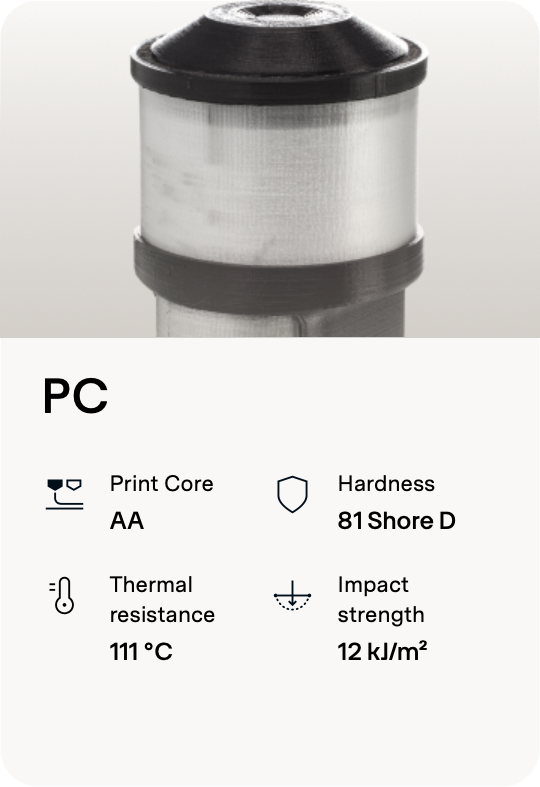
- Polycarbonate - Transparent - 750g (1640)
- Polycarbonate - Black - 750g (1641)
- Polycarbonate - White - 750g (1642)
Ultimaker CPE (750g)
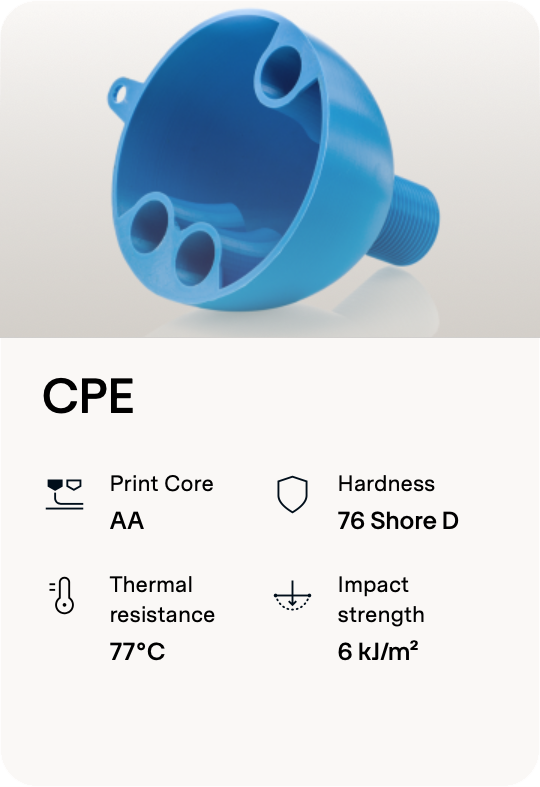
- CPE - Black - 750g (1631)
- CPE - White - 750g (1632)
- CPE - Light Grey - 750g (1633)
- CPE - Dark Grey - 750g (1634)
- CPE - Red - 750g (1635)
- CPE - Blue - 750g (1636)
- CPE - Yellow - 750g (1637)
- CPE - Green - 750g (1638)
- CPE - Transparent - 750g (1639)
WEAR RESISTANCE:
Ultimaker Nylon (750g)
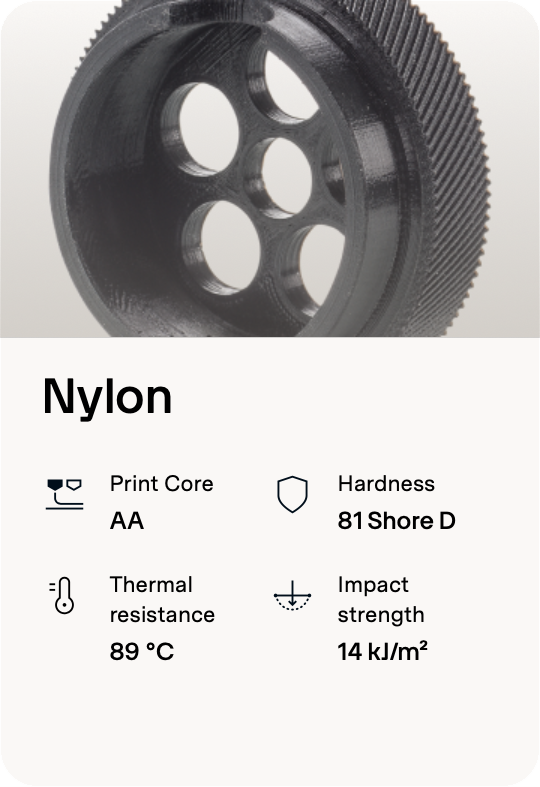
- Nylon - Black - 750g (1646)
- Nylon -Transparent - 750g (1647)
Ultimaker PP (500g)
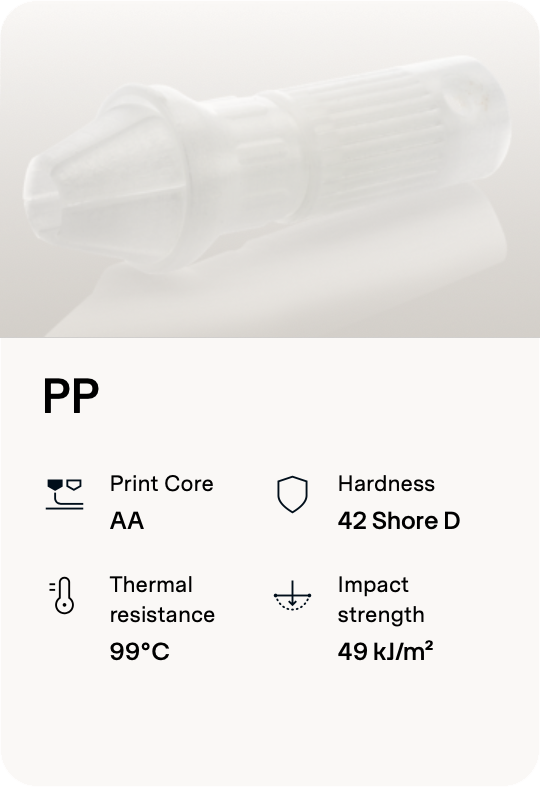
- Polypropylene – Natural - 500g (1785)
Ultimaker TPU 95A
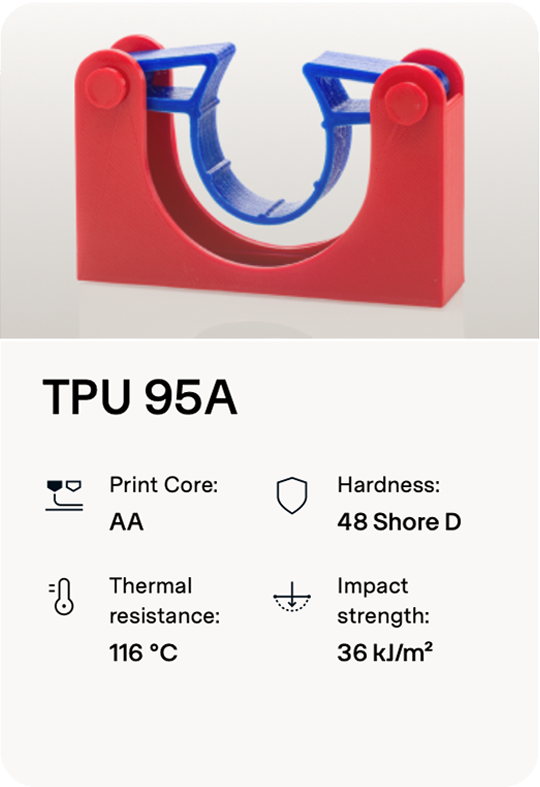
- Ultimaker TPU 95A Blue Filament 700g (236593)
- Ultimaker TPU 95A Red Filament 700g (236590)
- Ultimaker TPU 95A White Filament 700g (236591)
- Ultimaker TPU 95A Black Filament 700g (236592)
HEAT RESISTANCE:
CPE (co-polyester) materials stand out for their exceptional qualities, showcasing chemical resistance, toughness, and impressive dimensional stability. This makes CPE a preferred material for a wide range of applications, including both functional prototypes and mechanical parts. While both CPE and CPE+ share similar performance characteristics, CPE+ offers additional advantages. Notably, it boasts higher temperature resistance and increased impact strength, making it an excellent choice for applications where these specific attributes are crucial. Whether opting for CPE or CPE+, users can rely on these co-polyester materials to deliver durability and reliability in the creation of functional and robust 3D-printed components.
CPE VS CPE+
- CPE offers a diverse selection of colors, providing users with a broad palette to choose from. This includes the sophisticated greyscale option, which adds a professional touch to 3D-printed models.
- CPE exhibits notable strength with higher tensile and flexural strength. On the other hand, CPE+ takes toughness to the next level. Formulated to be up to 10 times tougher than standard CPE, CPE+ is engineered to provide enhanced durability and resilience.
- CPE+ features a temperature resistance of up to 100ºC when compared to CPE, which is only resistant up to 70ºC
Ultimaker CPE+
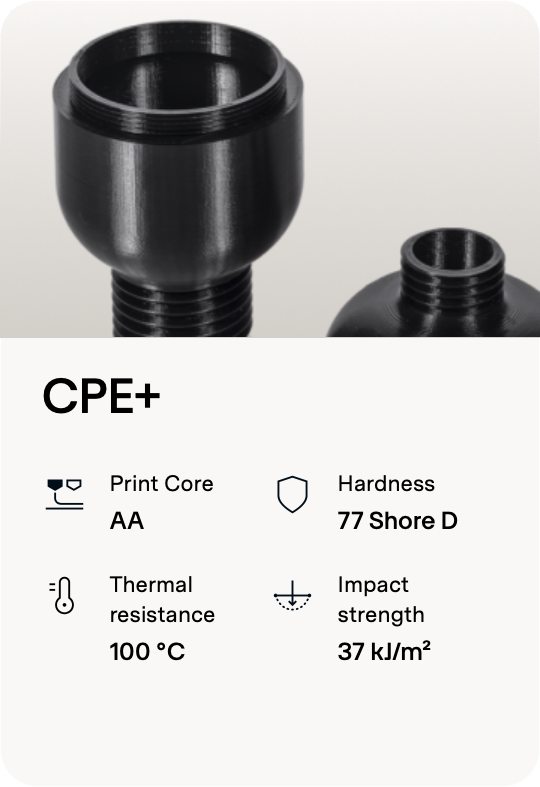
- Ultimaker CPE+ Transparent Filament 700g (1643)
- Ultimaker CPE+ Black Filament 700g (1644)
- Ultimaker CPE+ White Filament 700g (1645)
-
Optional Material Station

The Ultimaker S5/S6/S7/S8 Material Station marks an important contribution to a ‘no-hassle’ office solution. Features easy front loading for up to six spools of filament, end-of-filament detection, NFC recognition with compatible materials, and automatic material switching.

The Ultimaker Material Station stands as an advanced humidity-controlled chamber designed to accommodate six material spools, allowing flexible loading of up to 4.5kg of material in any order. Boasting cutting-edge features, each bay within the station incorporates automatic material switching, composite-ready feeder wheels, and filament flow sensors.

KEY FEATURES:
- FAST & EASY LOADING: Front-facing bay for up to six materials reduces loading time to a few seconds
- UNINTERRUPTED PRINTING: Sensors detect when one material spool ends and automatically loads the next
- HUMIDITY CONTROL: Intelligent atmospheric management keeps relative humidity below 40%
- EASY SET-UP & MONITORING: NFC material auto- recognition and seamless integration with Ultimaker software
- COMPOSITE MATERIALS COMPATIBLE: Print parts with high strength and unique properties
- LIMITLESS CONFIGURATIONS: Keep your most-used materials ready to print when you need – Ultimaker and third-party filaments
-
Optional Air Manager
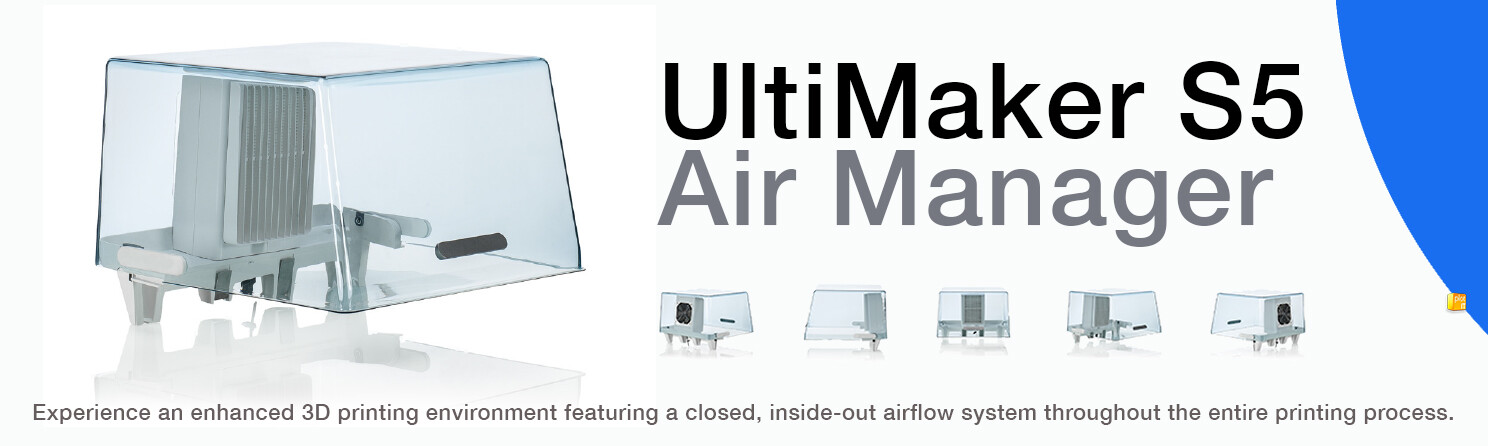
UltiMaker S5 Air Manager (217950): With the Ultimaker S5 Air Manager, experience an enhanced 3D printing environment featuring a closed, inside-out airflow system throughout the entire printing process. This innovative design ensures superior control within the build chamber and effectively filters up to 95% of ultrafine particles generated during printing. The air passes through an E10 filter whereby Ultrafine Particles (UFPs) get trapped.
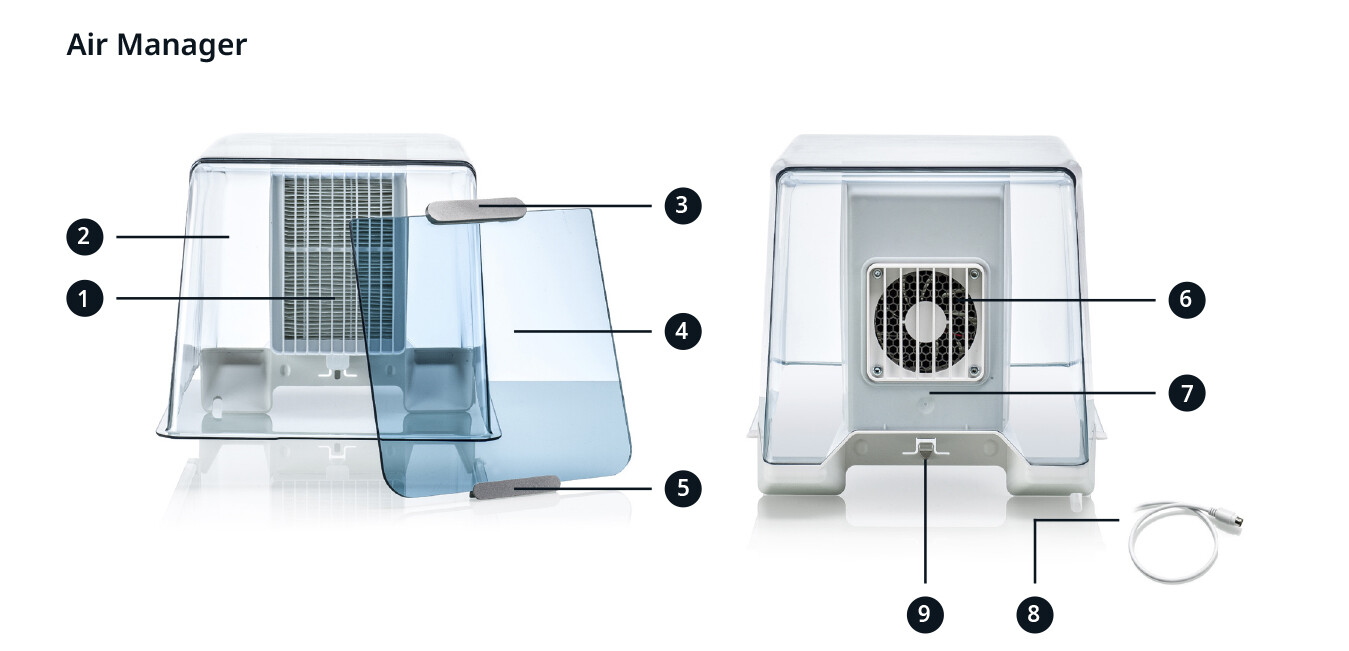
1. Filter 2. Air Manager cover 3. Handle 4. Front enclosure 5. Hinge profile 6. Fan 7. Filter housing 8. Air Manager cable 9. Air Manager release clip

The Air Manager will automatically adjust its fan speed to optimise print quality per material. The enclosed top prevents users from reaching into the machine during operation and ensures particles from the environment do not influence the print result.

IMPROVED QUALITY, SAFER WORKPLACE:
The Ultimaker S5 Air Manager ensures a safer working environment, providing a closed, inside-out airflow for the Ultimaker S5/S6 3D printer. It filters up to 95% of all ultrafine particles (UFPs) emitted during 3D printing and forms a safe, physical barrier to the print area.
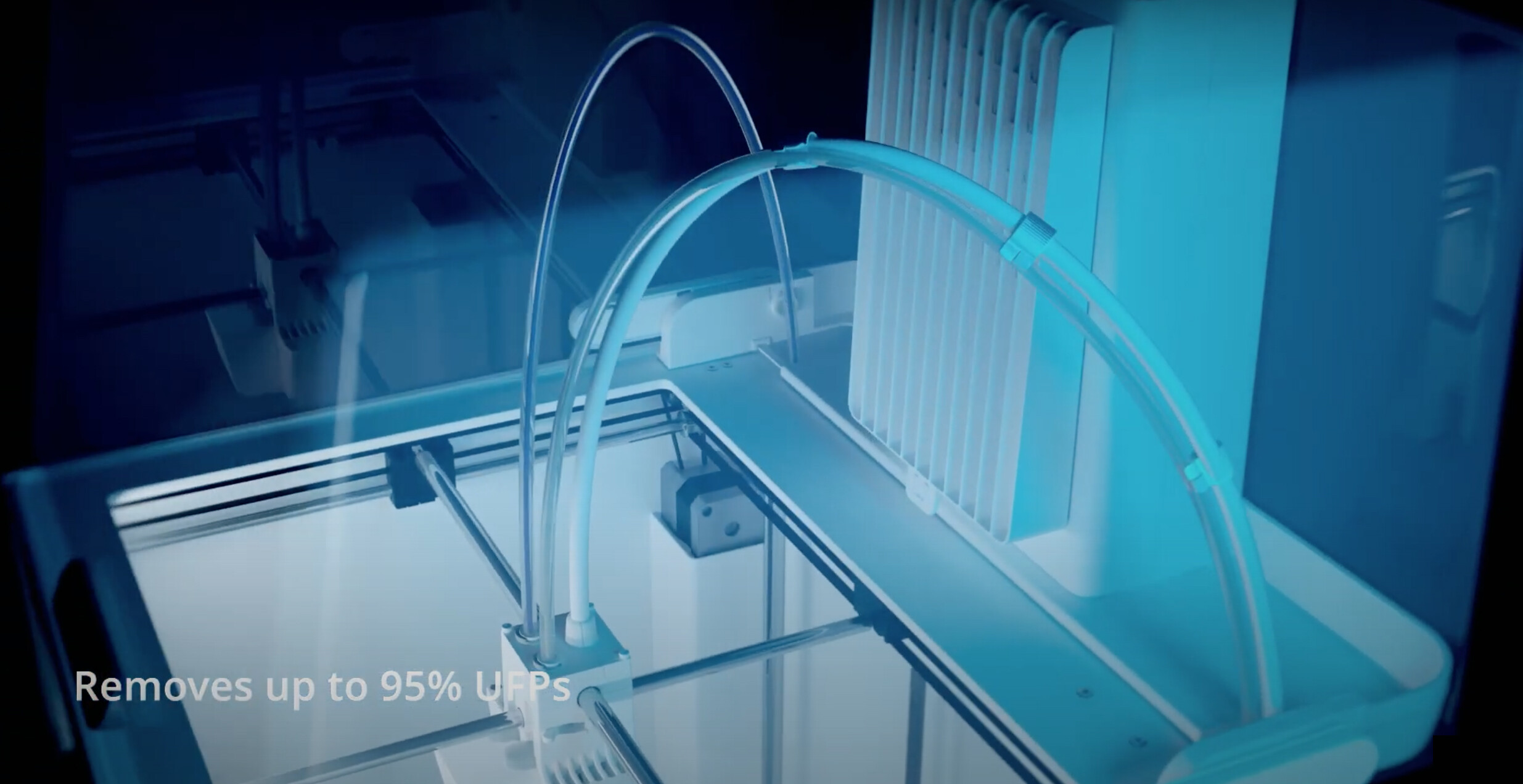
MORE MATERIALS, LESS HASSLE:
Optimised software profiles precisely control filtering for every Ultimaker material and over 40 third-party filaments. So you can focus on creating the perfect 3D printed part with any material you choose. No worries about UFPs, and no extra time configuring your printer.
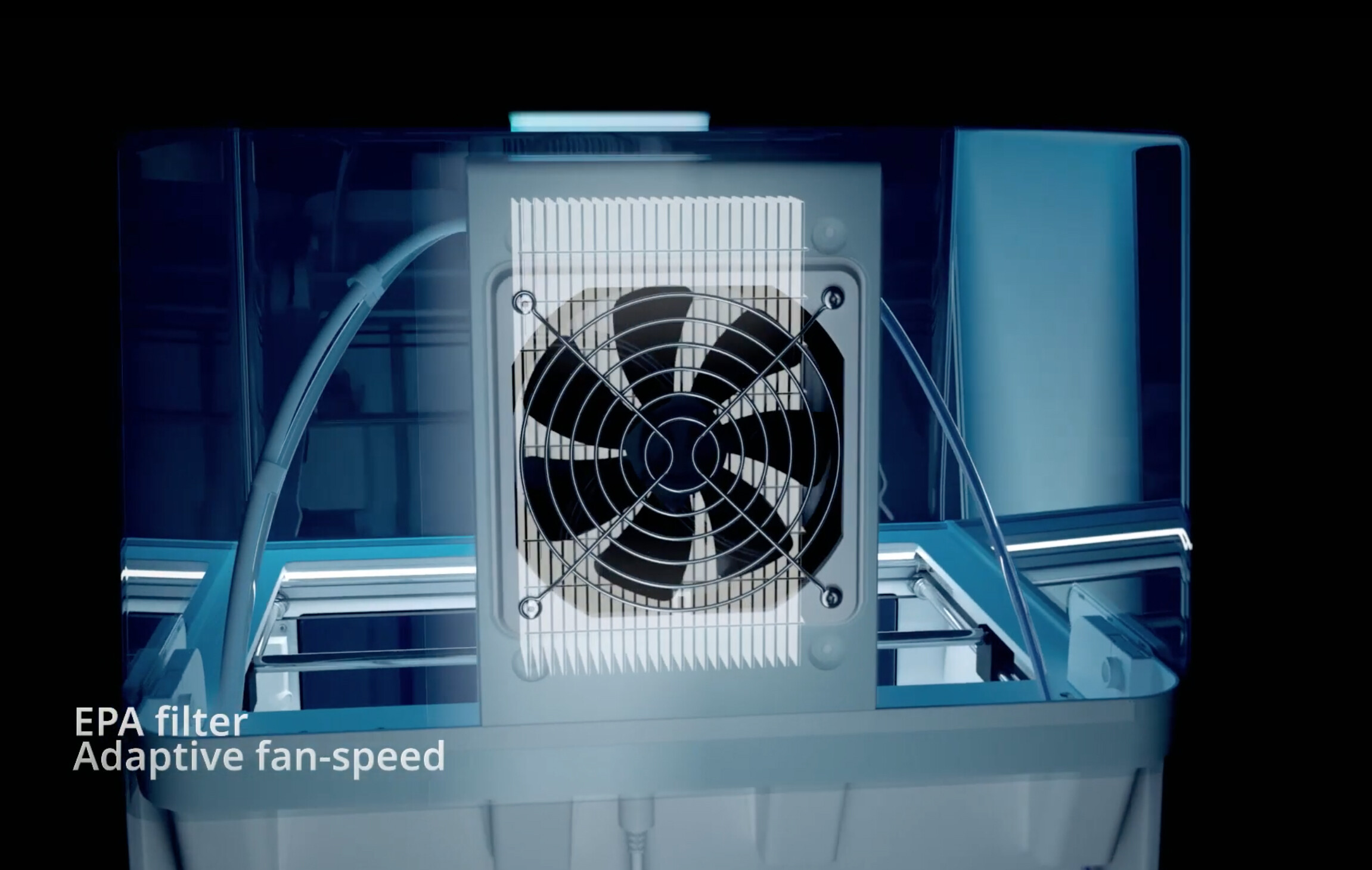
KEY FEATURES:
- EPA FILTER: Removes up to 95% of UFPs
- CONTROLLED EXTRACTION: Inside-out airflow optimised for filtering and print quality
- ENHANCED SAFETY: Physical barrier prevents reaching inside the printer
- OPTIMISED FOR YOUR APPLICATIONS: Detects material being used and adjusts airflow
- EASY SETUP: Printer detects when the Air Manager is connected
- SMART MONITORING: Printer tracks filter usage and prompts replacement
-
Training

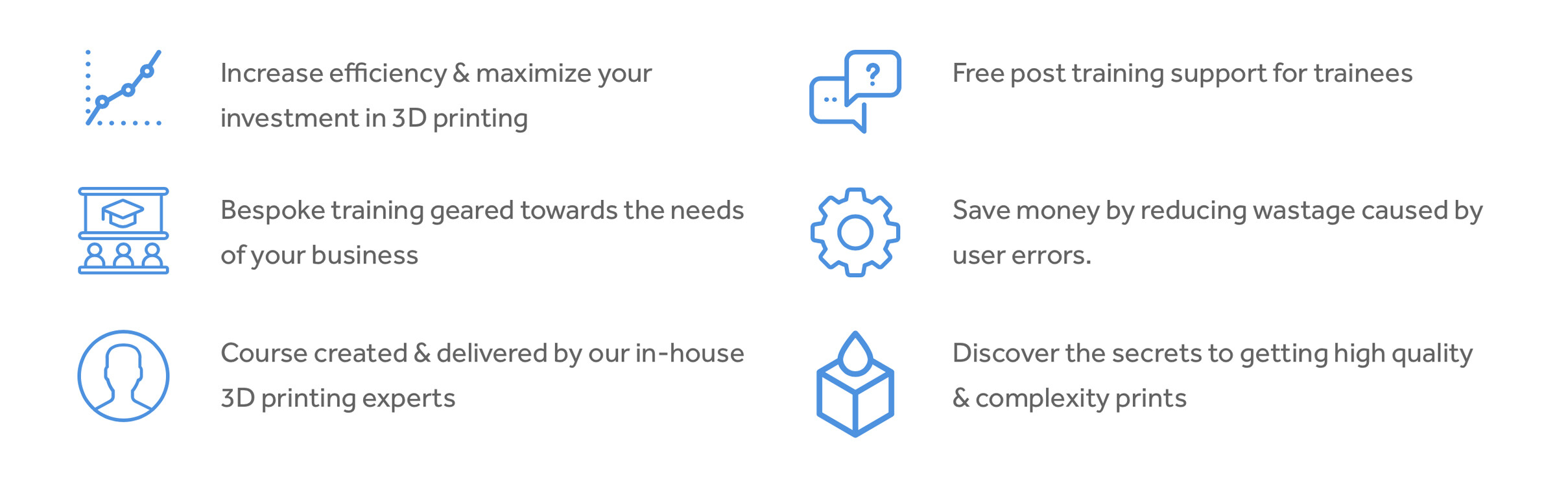
Ultimaker 3D Printer training is available to cover all aspects of your new 3D printer including advanced level with the “Design for Additive” half day extension course, training is for up to 3 people on site with delivery of your new Ultimaker & we also run regular training courses at our Stoke Offices and for larger groups at our Worcester HQ , Bristol or Derby facilities.
INST002 INSTALLATION & TRAINING PACKAGES *
* INSTALLATION (IN CONJUNCTION WITH CUSTOMER):
Unboxing of printer and material station – connect units together Setup of Printer onto the network Setup of the printer into Cura and the Digital factory
* TRAINING (SOFTWARE & HARDWARE):
- Using Cura Slicing software to prepare parts for printing
- Cura setting
- Preview of time to print and cost to print
- Submitting prints
- Monitoring prints
- Loading and unloading of material on the printer
- Changing Cores
- Maintenance of the printer
- Tips and tricks
DfAM002 DESIGN FOR ADDITIVE (½ DAY) * & **
** DESIGN FOR ADDITIVE MANUFACTURING COURSE:
- Design rules for manufacturing
- Designing for FDM
- Exporting from CAD
- Orientation considerations
- Walls and Ribs
- Slice height and toolpaths
- Self-supporting designs
- Sectioning parts
- Assemblies / Moving parts
- Threads / Inserts
- Infills Tolerances
- Design samples discussed
- Various exercises to be completed though out the session
Download a Brochure
-

UltiMaker S6 3D Printer (1002000034) - DATA SHEET
Download