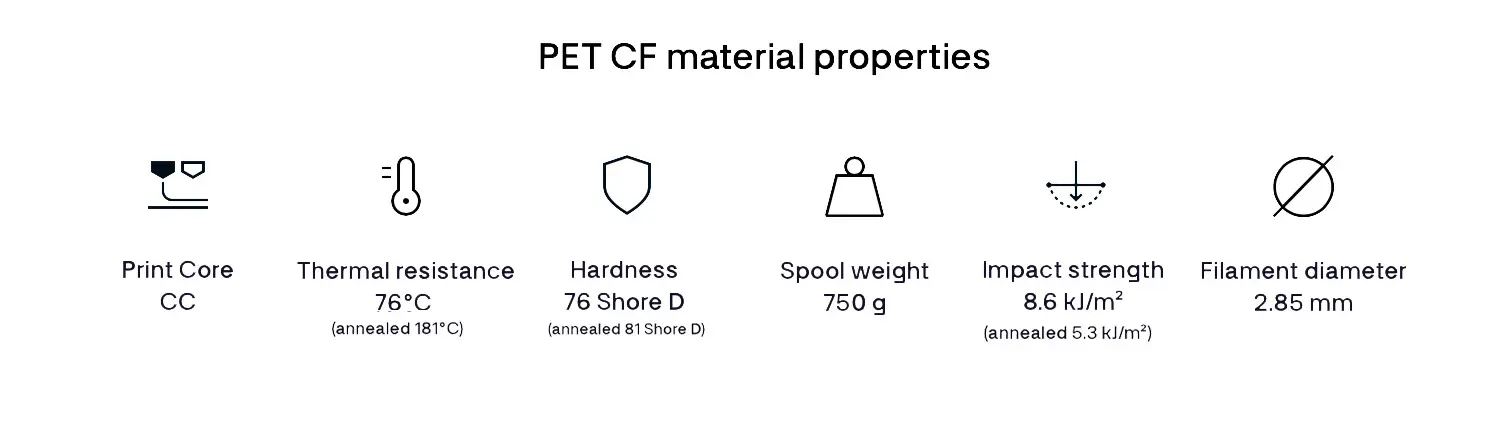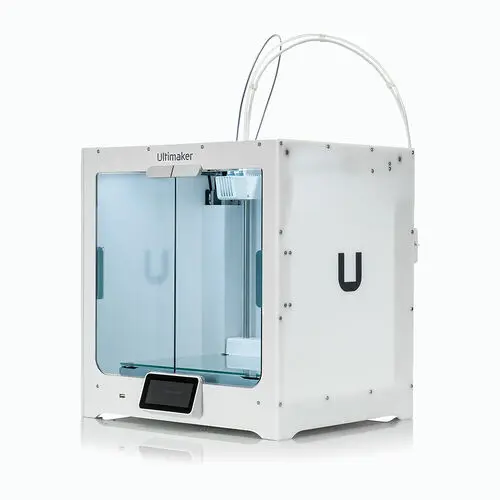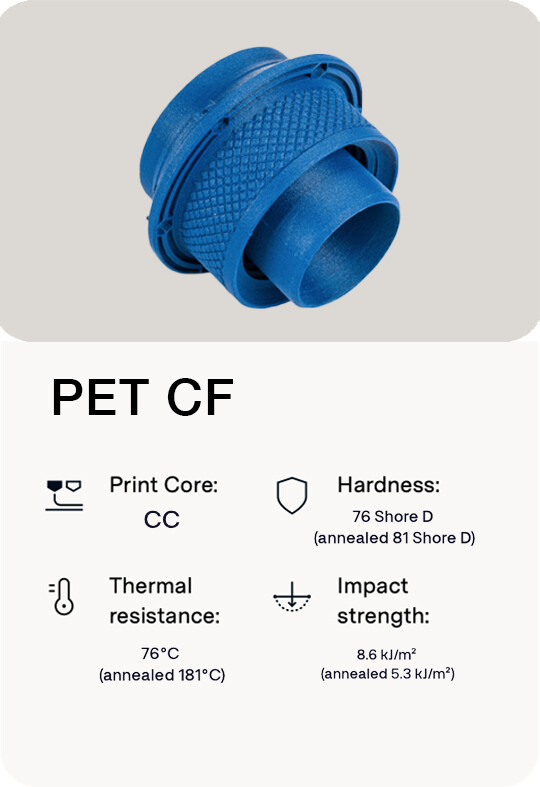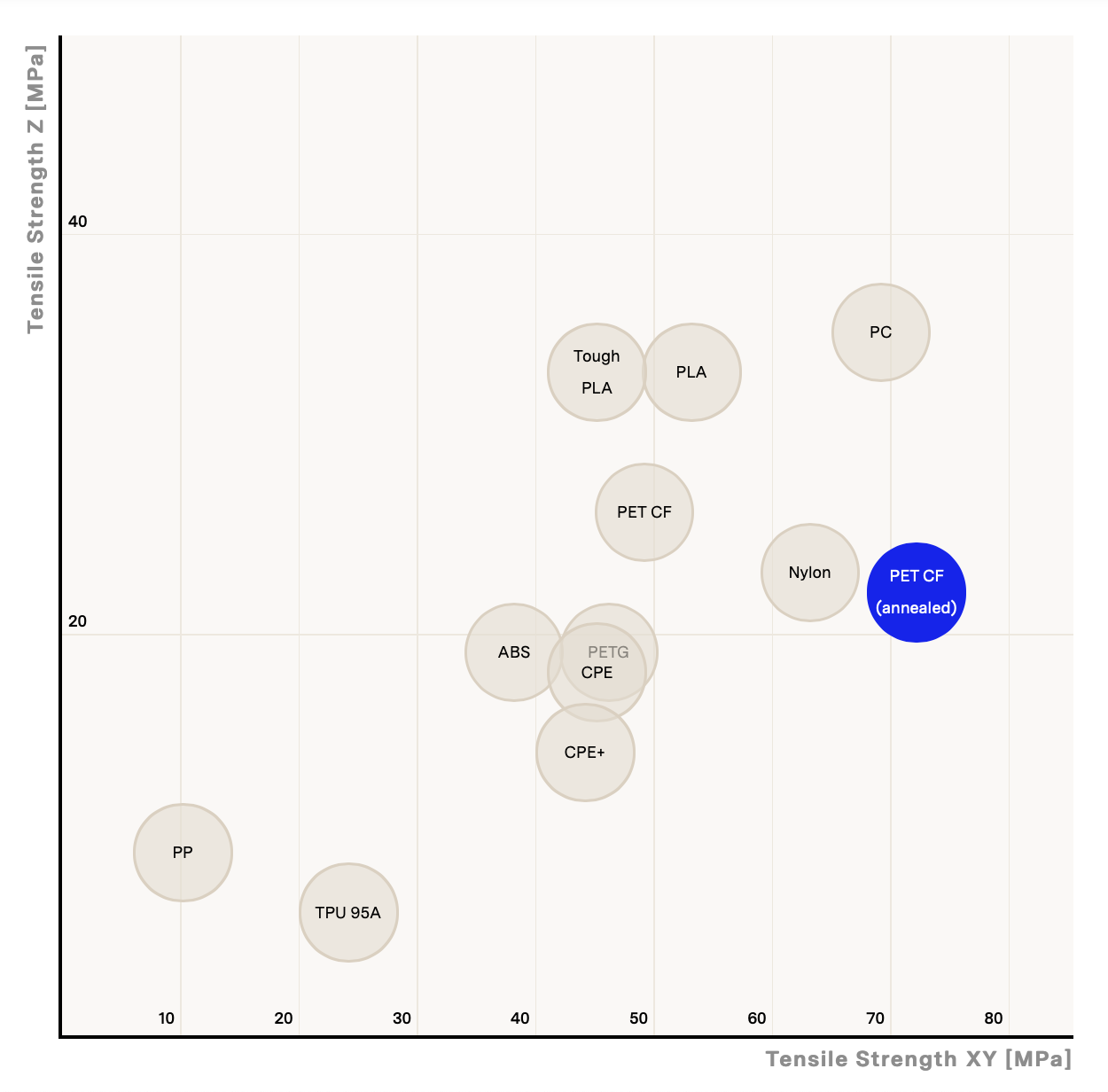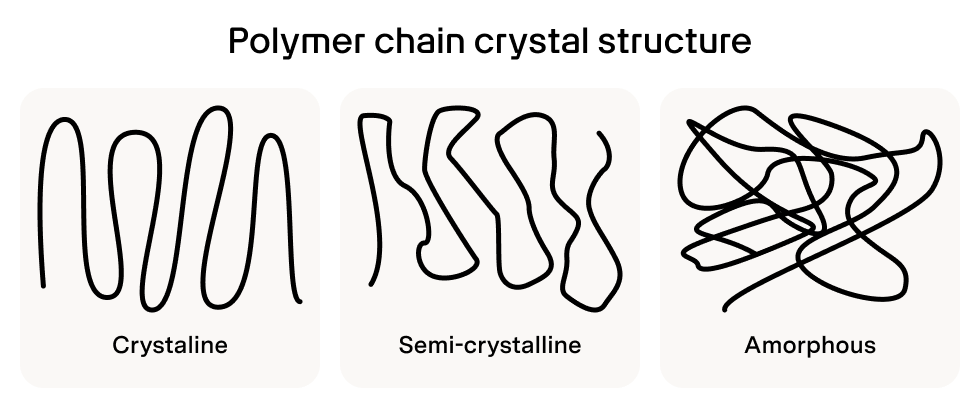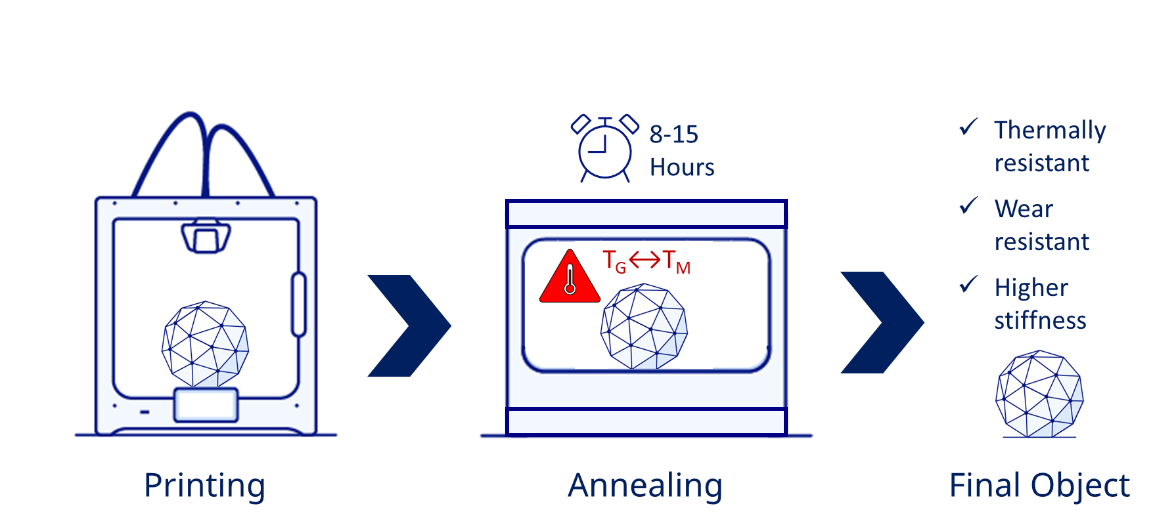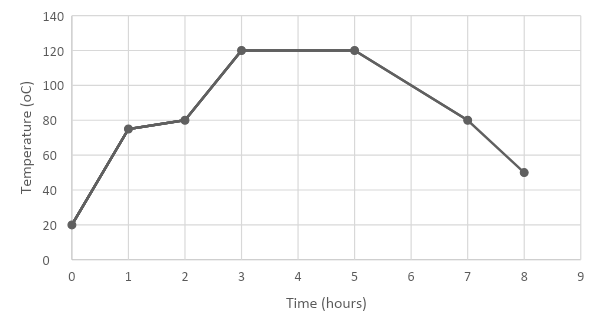UltiMaker S-Series PET CF Black 750g Filament (234504): Easy-to-use and versatile composite material, to its portfolio of high-performance materials for S series 3D printers. UltiMaker PET CF offers superior strength, high heat resistance, and high chemical resistance for strong high-performance thermoplastic applications for a wide range of industries. This product is approximately 90m long.

With its exceptional mechanical properties, UltiMaker PET CF empowers engineers to produce stronger and more accurate parts for a multitude of applications, such as manufacturing tools, jigs and fixtures, and end-use parts. Engineers can also leverage the benefits of PET CF for their engineering prototypes, enabling easy and extensive testing of technical concepts and functions. Moreover, PET CF offers a reliable solution for replacing broken or hard to-source production parts. By utilising its strong mechanical and thermal properties manufacturers can swiftly print replacement components, eliminating the need for costly production line shutdowns. The material's excellent strength and stiffness make it ideal for high-performance applications, delivering enhanced part performance even under demanding conditions.
One of the standout features of PET CF is its ability to achieve even higher strength, stiffness, and temperature resistance through annealing. By annealing printed parts, engineers can achieve a temperature resistance of up to 181°C and increase strength by up to 30% and stiffness by up to 10%, resulting in parts that excel in challenging environments.
Exhibiting low moisture sensitivity compared to other carbon fiber materials, PET CF requires limited drying. When stored in the UltiMaker Material Station, it remains well-conditioned, enabling a reliable printing experience and consistently high-quality prints. PET CF is compatible with dedicated support materials, such as UltiMaker PVA and Breakaway, offering users full design freedom and enabling the creation of complex composite parts without limitations.
UltiMaker also offers PET CF in multiple colours, including black, grey and blue. This unique feature allows users to colour code their carbon fiber prints, catering to specific use cases or aesthetic requirements. The material is fully integrated into the UltiMaker platform through NFC-equipped spools, offering a seamless experience that makes use of NFC material recognition, a dedicated Print Core CC, support material compatibility, and intent profiles. For users who want a complete composite printing solution, PET CF will also be available as part of the UltiMaker PET CF Expansion Kit. The Expansion Kit includes two spools of PET CF in black and one spool each in both blue and grey. It also includes one 0.4mm Print Core CC and one 0.6mm Print Core CC.
KEY FEATURES:
- Easier to print than most composites
- Next level strength, heat, and chemical resistance, with the unique feature of colour options. For high-demand applications and colour-coded manufacturing
- Excellent strength and stiffness
- Thanks to its low moisture sensitivity, limited drying is needed for PET CF. When stored in the UltiMaker Material Station, your PET CF will remain dry and ready to produce reliable high-quality prints.
APPLICATIONS:
- Jigs
- Fixtures
- End-of-arm tooling
- Functional prototyping
- Tooling
- Manufacturing aids