- CAD Plotters
- Wide-Format Photo, Fine Art & Graphic Printers
- HP Latex, Outdoor, Signage, Wall Paper Printers & Cutters
- Wide Format Ink & Media Supplies
- Multi Functional Printers & Plan Copiers
- Large Format Scanners
- Finishing - Large Format Paper Folders, Trimmers, XY Cutters & Laminating
- Canon A4 and A3 Copier Paper
- Canvas, Stretcher Bars & Laminate
- Fabric Printers
- 3D Printers
- Bricsys BricsCAD® Software
- Colour Management & RIP Software
- Plotter Warranties
- Storage & Filing Systems
- OFFERS
Why use plot-IT?
- Est since 1965
- Group turnover - £15 million
- 5 UK offices with over 100 staff
- HP Designjet Warranty Provider
- Autodesk Gold reseller
- Canon Elite Partner
- Stratasys - Gold Partner
Shining 3D EinScan-SP V2 Desktop Scanner (6970163088129)
-
Please contact us on 01905 454 598 for a quote
- Description
- Einscan-SP vs Einscan-SE
- Specs
- Model comparison
- Set Up Tutorial
- EINSCAN SP vs SP V2: SPEED
-
Description

Shining 3D EinScan-SP V2 Desktop Scanner (6970163088129):
A professional quality desktop scanner for a very reasonable outlay! The Shining 3D Einscan-SP represents an enhanced iteration of the Einscan-SE scanner, sharing similarities in design and operational principles while featuring several notable distinctions.
Located on the front side of the scanner are two 1.3-megapixel cameras paired with a projector lens, which illuminates the object during scanning using eye-safe white light. The device offers two scanning modes: Fixed Scan (manual) and Auto Scan.
The Auto Scan mode is ideal for objects weighing up to 5 kg, with a maximum length of 25 cm on the longest side. It's optimized for scanning light matte objects with simple geometry. For shiny, translucent, or dark objects, applying a matte spray before scanning is recommended. During Auto Scan mode, the object is positioned on a turntable equipped with markers and automatically rotates while the scanner captures images.
For objects exceeding 5 kg in weight, longer than 25 cm, or possessing intricate shapes, manual mode is advisable. This involves setting the scanner on a tripod and positioning the object on a level surface. Rotation of the object is then manually executed to ensure accurate scanning.

The Shining 3D Einscan-SP desktop 3D scanner caters to a broad spectrum of users, spanning from novices to seasoned professionals across various domains such as design, manufacturing, science, and art. Its accompanying software, provided free of charge, is exceptionally efficient. Notably, the scanner features a completely eye-safe light source, rendering it suitable even for children, thereby establishing its utility in educational settings. Key highlights of the Einscan-SP include a substantial boost in scan speed and precision compared to the SE version—crucial factors in selecting such equipment. Moreover, this model offers support for marker alignment, enhancing both automation and the quality of results, particularly when scanning objects lacking distinct features or intricate geometry.
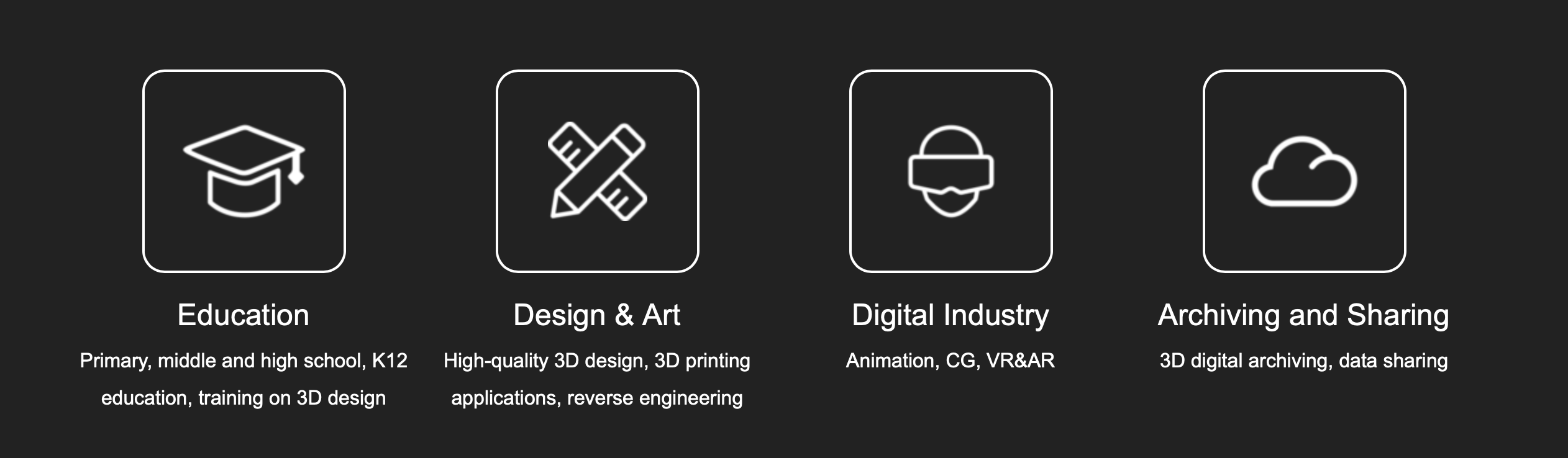
In contrast to its counterpart, the Einscan-SE V2, the Einscan-SP is specifically tailored for 3D designers operating within the digital realm. Equipped with cutting-edge functionalities, this device excels in swiftly capturing precise data, making it indispensable for tasks such as design, animation, archiving, heritage preservation, CG, and VR applications.
With the Einscan-SP model, frame capture time is notably slashed to just 4 seconds, greatly enhancing efficiency. Additionally, it provides an array of tools for streamlining workflows, including support for marker alignment, facilitating automatic scan merging. In contrast, the Einscan-SE necessitates manual selection of 3 common points on each scan for merging.
Furthermore, the Einscan-SP excels in scanning objects devoid of distinct features or complex geometry, leveraging markers to maintain tracking accuracy—a feature absent in its counterpart, the Einscan-SE V2.
The EinScan-SP is easily assembled and comes in a compact, easy to transport, box containing the scanner, turntable, calibration board, and a stand which connects the scanner head to the turntable. The scanner offers several calibration and alignment options in order to produce professional quality scans. The turntable also features built-in markers allowing for greater precision when using the Auto Scan mode.

The scanner operates by projecting sequences of light beams from the centre of the scan head onto the object. This beam is portioned into stripes with the the two cameras on either side then taking pictures of each sequence. The software then calculates afterwards the distance between the light beams and projects a point cloud based on the distance between the stripes. Please note, that a Mac version is still currently under development.

Automated meshing capabilities ensure the transformation of scanned data into watertight 3D models, ready for seamless integration with 3D printing processes. Our software facilitates effortless connectivity with a wide range of 3D printers, simplifying the printing workflow. Moreover, we offer API access services, enabling compatibility with any brand of 3D printer, empowering users with flexibility and convenience.

The EinScan-SE/SP V2 software offers a comprehensive suite of post-processing functions, including hole filling, smoothing, and sharpening. Additionally, it enables the readjustment of data coordinates, enhancing the quality and precision of 3D data for seamless integration into subsequent applications.

The EinScan-SP 3D scanner is easy to set up and use. Additionally, its software includes an auto-alignment feature and a one-click 3D scanning option for direct grid generation whilst also allowing multiple alignment modes via geometry or marker points.
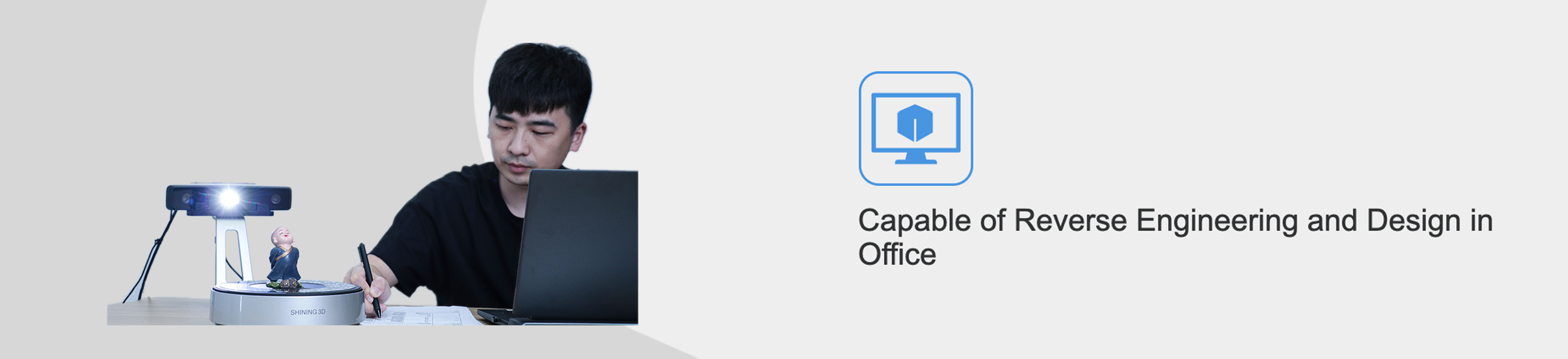
Rapid scanning proficiency, unlocking the potential for high-resolution scans accessible to all.

The latest iteration of our software boasts an array of features designed to enhance user experience and streamline workflow. With support for macOS and intuitive trackpad gestures, navigating through the scanning process has never been smoother. The addition of a background cutting function allows for seamless isolation of objects, saving valuable time during post-processing. Quick alignment tools expedite the merging of scans, ensuring efficient creation of comprehensive models. An updated UI interface offers improved accessibility and clarity, while various alignment modes cater to diverse scanning needs, empowering users to achieve optimal results with ease.
-
Einscan-SP vs Einscan-SE
EINSCAN-SP
EINSCAN-SE Accuracy
0.05mm
Up to 0.1mm
Connectivity
USB
USB
Display
No
No
Outer dimensions (xyz)
570 x 210 x 210mm
570 x 210 x 210mm
Weight
4.2 kg
2.5 kg
Technology
Structured light
Structured light
Camera resolution
1.3 MP
1.3 MP
System requirements
Nvidia GTX 660 or higher: Graphic memory > 2GB:
RAM: 16GB
Nvidia series;
Graphics memory > 1GB
Output formats
ASC, OBJ, PLY, STL
ASC, OBJ, PLY, STL
Point distance
0.17 mm–0.2 mm
0.17 mm–0.2 mm
Align Mode
Fixed Scan without Turntable: Feature, Markers, Manual
Fixed Scan with Turntable: Turntable, Turntable Coded Targets, Markers, Manual
Fixed Scan without Turntable: Feature, Manual
Fixed Scan with Turntable: Turntable, Manual
Rotating table
Yes
Yes
Working range
0.29–0.48m
0.29–0.48m
Max. scan volume
Up to 1200 x 1200 x 1200 mm (Fixed Scan);
200 x 200 x 200 mm (Auto Scan)
700 x 700 x 700 mm (Fixed Scan);
200 x 200 x 200 mm (Auto Scan)
Single scan capture
4 seconds
10 seconds
Texture / Color
Yes
Yes
-
Specs
Scan Mode Fixed Scan with Turntable Fixed Scan without Turntable Mode of Alignment Turntable; Feature; Markers; Manual; Turntable Coded Targets Feature; Markers; Manual Single Shot Accuracy ≤0.05 mm Minimum Scan Volume 30 × 30 × 30 mm Maximum Scan Volume 200 ×200×200mm 1200×1200×1200mm Range of Single Capture 200×150 mm Scan Speed Single Scan<1 s
Turntable<45 s
Point Distance 0.17 mm ~ 0.2 mm Texture Yes File Format OBJ, STL, ASC, PLY, 3MF Camera Resolution 1.3 Mega Pixels Light Source White LED Stand-off Distance 290 ~ 480 mm Computer Requirements (Required) USB: 1 ×USB 2.0 or 3.0; OS: Win 7, 8 or 10 (64 bit); Graphic Card: Nvidia series; Graphic memory: >1G; CPU: Dual-core i5 or higher; Memory: >8G Computer Requirements (Recommended) Graphic Card: Independent Graphic Card,NVIDIA GTX660 or higher;Graphics memory: >2 G; CPU: Dual Core I5 or higher;Memory: >16 G Scanner Body Weight 2.5 kg Software Included EXScan S; Solid Edge SHINING 3D Edition Dimension 570×210×210 mm Power Supply 40 w Input Voltage DC:12 v, 3.33 A Calibration Board HD Turntable Turntable with coded targets Load Capacity of Turntable 5 kg -
Model comparison
-
Set Up Tutorial
-
EINSCAN SP vs SP V2: SPEED
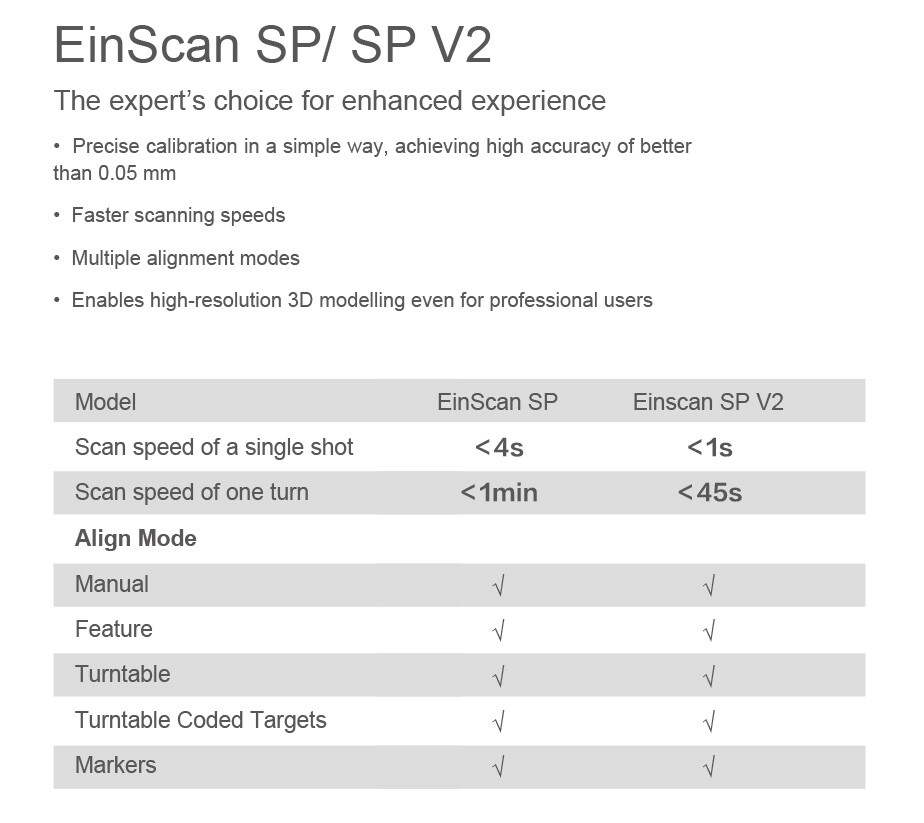
Download a Brochure
-

Shining 3D EinScan-SP V2 Desktop Scanner (6970163088129) - DATA SHEET
Download















































