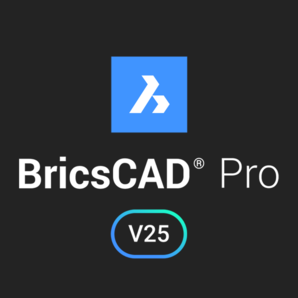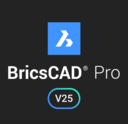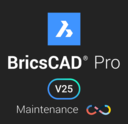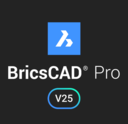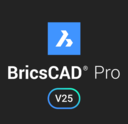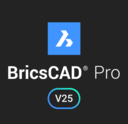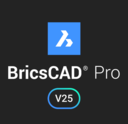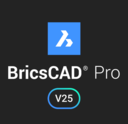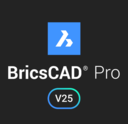- CAD Plotters
- Wide-Format Photo, Fine Art & Graphic Printers
- HP Latex, Outdoor, Signage, Wall Paper Printers & Cutters
- Wide Format Ink & Media Supplies
- Multi Functional Printers & Plan Copiers
- Large Format Scanners
- Finishing - Large Format Paper Folders, Trimmers, XY Cutters & Laminating
- Canon A4 and A3 Copier Paper
- Canvas, Stretcher Bars & Laminate
- Fabric Printers
- 3D Printers
- Bricsys BricsCAD® Software
- Colour Management & RIP Software
- Plotter Warranties
- Storage & Filing Systems
- OFFERS
Why use plot-IT?
- Est since 1965
- Group turnover - £15 million
- 5 UK offices with over 100 staff
- HP Designjet Warranty Provider
- Autodesk Gold reseller
- Canon Elite Partner
- Stratasys - Gold Partner
BricsCAD Pro V25 - Volume Annual Subscription New (PRO-VL-SUB-NEW-NA-1Y)
- Description
- What's new in Pro V25
- Full Range Comparison
- Videos
- Volume Licence Benefits
- BricsCAD Licence Types
-
Description
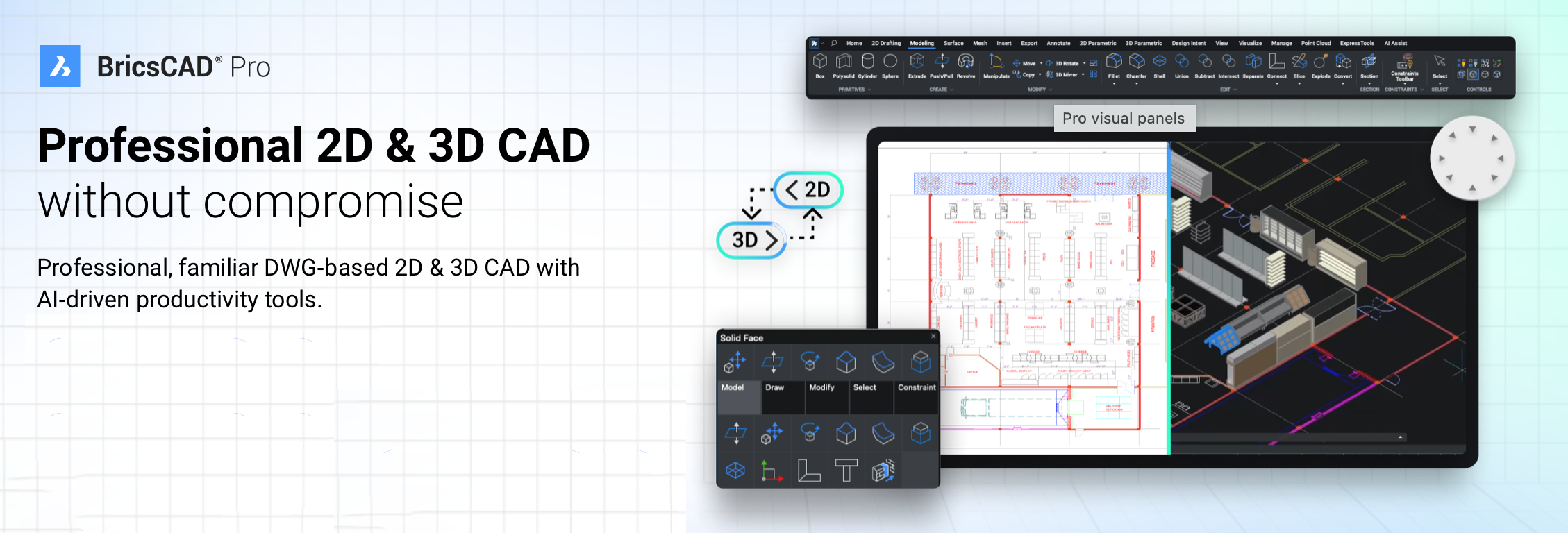
Unlock Professional Power – Advanced 2D & 3D CAD with Annual Access to BricsCAD Pro V25!
BricsCAD Pro V25 - Volume Annual Subscription New (PRO-VL-SUB-NEW-NA-1Y):
One-year volume subscription for new users requiring access to BricsCAD Pro V25 across multiple seats. This edition includes all the powerful 2D drafting tools of BricsCAD Lite, combined with advanced 3D modelling capabilities, including direct modelling and parametric design. It also supports LISP, VBA and full access to the BRX API, making it ideal for users who require customisation or automation in their CAD workflows. Designed for professionals in mechanical, architectural or civil design, BricsCAD Pro V25 provides a cost-effective and highly compatible alternative to other industry-standard CAD platforms.
This volume subscription is tailored for organisations needing multiple licences, simplifying deployment and management across teams. With the annual subscription, users receive all updates released during the subscription term, ensuring access to the latest features and performance enhancements. The package also includes technical support, helping businesses maintain workflow continuity and resolve any software issues promptly. BricsCAD Pro V25 is fully DWG compatible, allowing seamless collaboration with clients and partners using other CAD systems.

In addition to its solid 2D and 3D features, BricsCAD Pro includes AI-driven productivity tools like Blockify, which identifies repetitive geometry and automatically converts it into blocks, reducing file size and improving performance. Parametric constraints and 3D direct modeling empower users to create complex designs with ease, allowing for flexible and efficient editing. BricsCAD Pro also supports customisation through APIs like LISP, VBA, and C++, enabling users to create custom applications, automate workflows, and adapt the software to specific project needs.
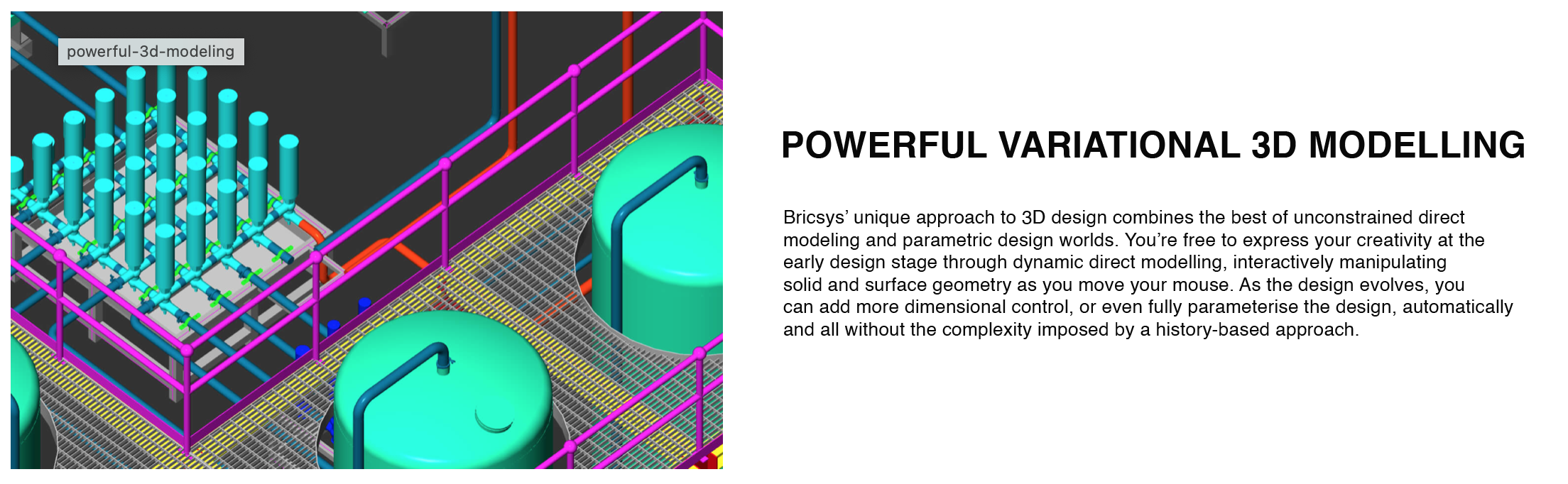
With options for perpetual licensing and annual subscriptions, BricsCAD Pro provides flexibility in how users access and manage their software, making it a versatile choice for architects, engineers, and designers focused on productivity and innovation in their CAD projects.

MAIN BENEFITS:
1. COST-EFFECTIVENESS AND LICENSING OPTIONS
- Lower Cost: BricsCAD Pro is generally more affordable than many leading CAD platforms like AutoCAD, offering similar functionalities at a reduced price, making it ideal for individuals and businesses aiming to control software costs.
- Flexible Licensing: BricsCAD Pro provides both perpetual licenses and annual subscription options, allowing users to choose a model that fits their budget and long-term needs. Many users appreciate the option to invest in a perpetual license for long-term savings, a feature less commonly available in the CAD industry.
2. DWG COMPATIBILITY & EASE OF TRANSITION
- Native DWG Support: BricsCAD Pro works natively with .dwg files, the industry-standard format for CAD. This compatibility ensures seamless interoperability with other CAD software and minimal data loss, making it easy to transition from software like AutoCAD.
- Familiar Interface: For users accustomed to other CAD platforms, BricsCAD offers an intuitive, familiar interface with similar commands, reducing the learning curve and simplifying workflow adoption.
3. ADVANCED 3D MODELLING & AI-DRIVEN TOOLS
- 3D Direct Modelling: BricsCAD Pro supports 3D direct modeling with parametric constraints, which allows for flexible editing of complex designs without needing a history-based approach. This makes it highly efficient for users who need to make quick modifications.
- AI Productivity Tools: Features like Blockify (automatic block creation from repetitive geometry), CopyGuided (AI-assisted copying of geometry with intelligent snapping), and Parametric Blocks help automate tasks and increase productivity, saving users time and effort.
4. CUSTOMISATION & API SUPPORT
- Extensive API Support: BricsCAD Pro supports LISP, VBA, C++, and .NET, enabling customisation and automation. Users can develop custom applications, scripts, and routines tailored to their specific needs, which is valuable for companies with unique requirements or workflows.
- Third-Party Applications: BricsCAD supports a growing ecosystem of third-party applications, covering a wide range of industry-specific solutions, which increases its versatility across fields like architecture, engineering, and manufacturing.
5. CROSS-PLATFORM COMPATIBILITY
- Multi-Platform Availability: BricsCAD Pro runs on Windows, macOS, and Linux, giving users flexibility across operating systems. This is particularly beneficial for teams with mixed OS environments and for individuals who prefer Linux, as many CAD solutions don’t offer native Linux support.
6. EFFICIENT PERFORMANCE
- Lightweight and Fast: BricsCAD is known for being less resource-intensive, which translates into faster performance and smaller file sizes. This efficiency is beneficial for users working on high-resolution 3D models or large-scale 2D drawings without needing high-end hardware.
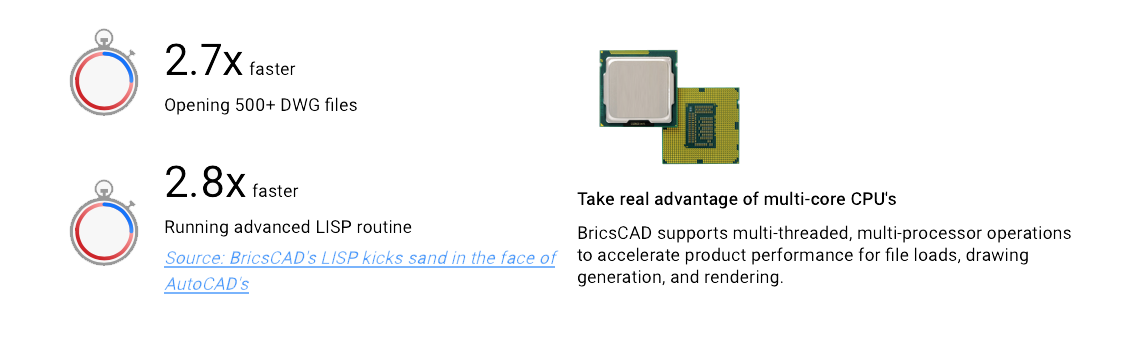
In summary, BricsCAD Pro is recognised for its cost-effective pricing, flexible licensing, powerful 3D capabilities, and productivity-boosting AI tools, alongside robust customisation and API options. These advantages make it an attractive choice for professionals looking to balance performance with affordability.
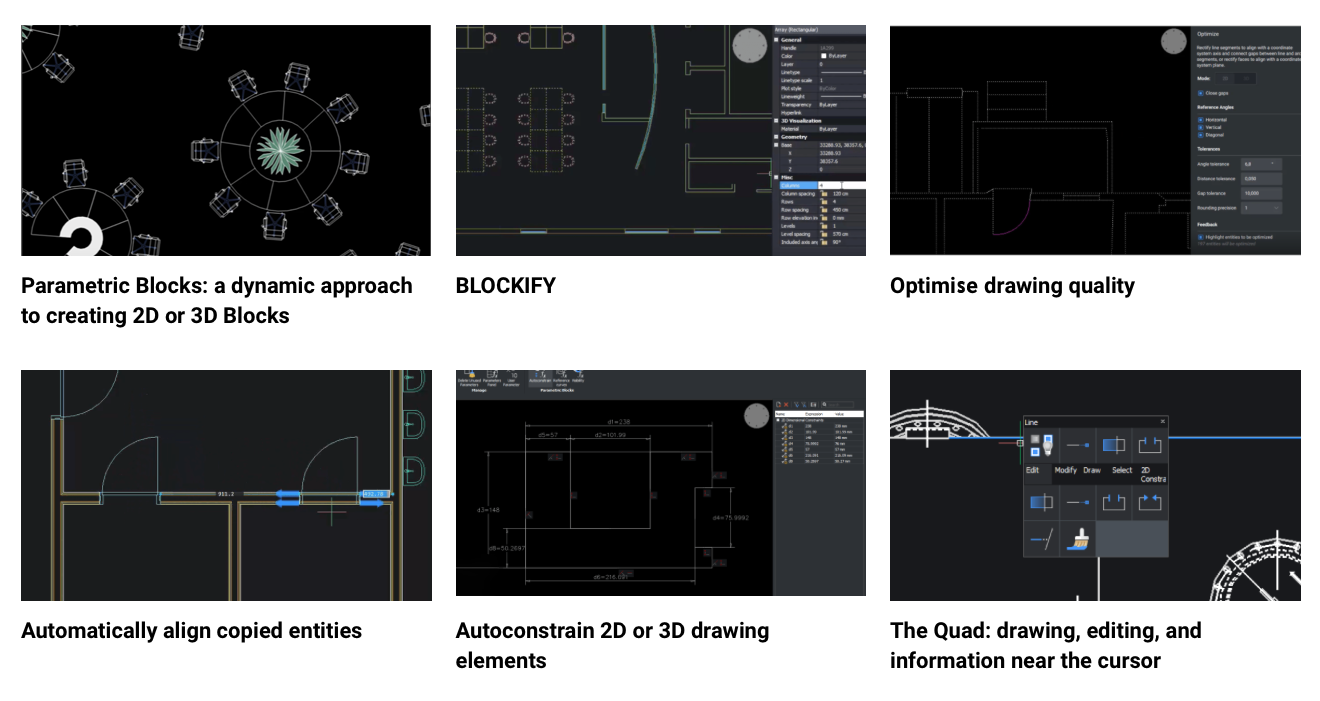
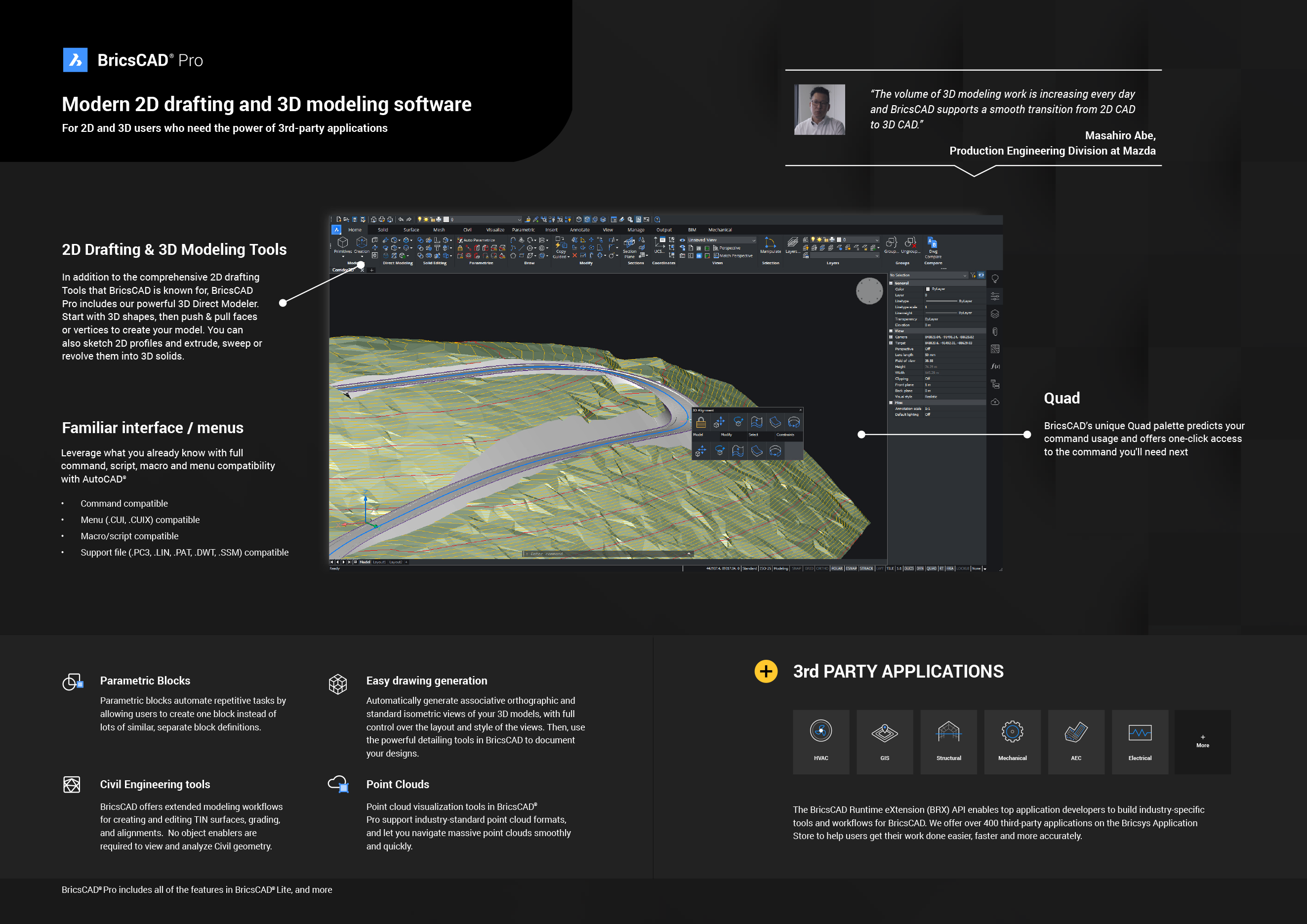
-
What's new in Pro V25
BricsCAD Pro V25 introduces several enhancements and new features compared to V24, focusing on performance, usability, and workflow efficiency. Here are some of the key improvements:
-
Enhanced 2D Drafting and Annotation: V25 includes tools to make 2D drafting faster and more intuitive, such as smarter geometry handling and streamlined annotation processes. These updates improve productivity and ensure cleaner outputs for technical drawings.
-
Optimised 3D Capabilities: BricsCAD Pro V25 enhances 3D workflows by allowing more seamless transitions between 2D and 3D data. This helps users leverage 3D modelling to generate detailed 2D drawings efficiently, simplifying complex design tasks.
-
DWG Compatibility: The platform continues to lead in DWG performance, with improvements in handling large files and data from multiple sources. Enhanced tools for DWG management ensure better interoperability with other CAD systems.
-
Improved Point Cloud Tools: Updates to point cloud handling in V25 offer better import options and rendering techniques, enabling more accurate use of 3D scanned data in projects.
-
Customisation and User Experience: BricsCAD Pro V25 provides an updated user interface with greater customisation options, catering to individual workflows. This ensures a more tailored and comfortable experience for both new and experienced users.
-
Multi-Core Processing: Expanded use of multi-core CPUs speeds up processes like drawing generation and file handling, significantly improving overall performance.
-
-
Full Range Comparison
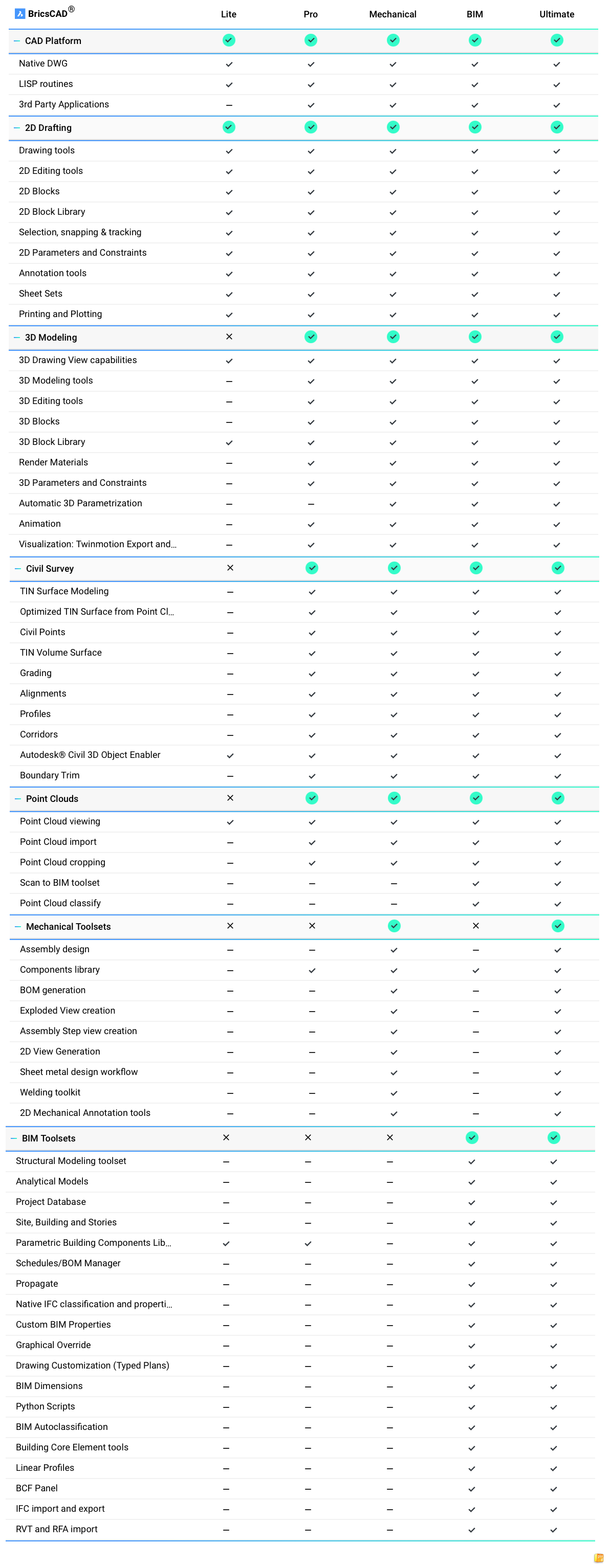
-
Videos
V25 LAUNCH:
What's New in BricsCAD® V25 │ Breakout Session
CIVIL WORKFLOW:
-
Volume Licence Benefits
- SIMPLIFIED DEPLOYMENT: Install BricsCAD across multiple machines using a single licence key, streamlining the setup process for larger teams.
- FLEXIBLE USAGE: Allocate licences to a defined group of users, ensuring each team member has access to the software as needed.
- COST-EFFECTIVE MAINTENANCE: Volume licences can be combined with BricsCAD Maintenance, providing access to updates and priority support at a predictable annual cost.
- CROSS-PLATFORM COMPATIBILITY: Licences are valid for all supported operating systems (Windows, macOS and Linux), offering flexibility in diverse IT environments.
- GLOBAL USABILITY: BricsCAD licences are not region-locked, allowing usage across different geographic locations without additional cost.
-
BricsCAD Licence Types
FEATURE SINGLE USER LICENCE NETWORK LICENCE VOLUME LICENCE DEPLOYMENT Installed and activated on an individual user's computer. Installed on multiple machines and managed via a local licence server. Installed across multiple machines using a single licence key. LICENCE SHARING Not shareable, tied to one machine at a time. Licences are distributed by a server and limited to the number of purchased seats. Allocated to a defined group of users, each with access as required. MOBILITY Can be deactivated and reactivated on different machines (manual process). Supports roaming to temporarily use licences offline, managed by the licence server. Users can access licences on any machine within the assigned user group. MAINTENANCE Optional BricsCAD Maintenance available for updates and support. Requires BricsCAD Maintenance for continued updates and support. Usually includes one year of Maintenance for updates and support. IDEAL FOR Individual users or small teams using dedicated machines. Organisations with multiple users requiring concurrent access, managed by IT administrators. Larger organisations needing flexible deployment and management for a specific group of users.
Download a Brochure
-

BricsCAD Pro V25 - Volume Annual Subscription New (PRO-VL-SUB-NEW-NA-1Y) - FULL RANGE COMPARISON
Download