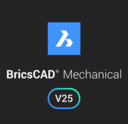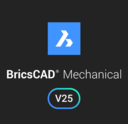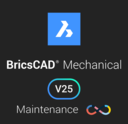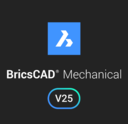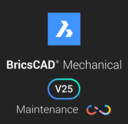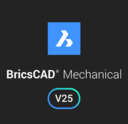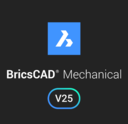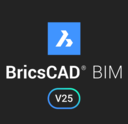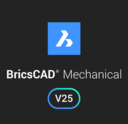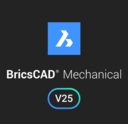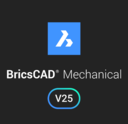- CAD Plotters
- Wide-Format Photo, Fine Art & Graphic Printers
- HP Latex, Outdoor, Signage, Wall Paper Printers & Cutters
- Wide Format Ink & Media Supplies
- Multi Functional Printers & Plan Copiers
- Large Format Scanners
- Finishing - Large Format Paper Folders, Trimmers, XY Cutters & Laminating
- Canon A4 and A3 Copier Paper
- Canvas, Stretcher Bars & Laminate
- Fabric Printers
- 3D Printers
- Bricsys BricsCAD® Software
- Colour Management & RIP Software
- Plotter Warranties
- Storage & Filing Systems
- OFFERS
Why use plot-IT?
- Est since 1965
- Group turnover - £15 million
- 5 UK offices with over 100 staff
- HP Designjet Warranty Provider
- Autodesk Gold reseller
- Canon Elite Partner
- Stratasys - Gold Partner
BricsCAD Mechanical V25 - Network License 3-Year Subscription New (MEC-NW-SUB-NEW-NA-3Y)
- Description
- Core Features
- Benefits of Network Licences
- Benefits of 3-Year Subscription
- Full Range Comparison
- Videos
-
Description

Professional, familiar DWG‐based 2D & 3D CAD for mechanical design and drafting!
BricsCAD Mechanical V25 - Network License 3-Year Subscription New (MEC-NW-SUB-NEW-NA-3Y):
Advanced mechanical design solution tailored for organisations that require collaborative access to powerful engineering tools over an extended period. This subscription provides a network license, allowing multiple users within a shared system to access the software efficiently, optimising resources and ensuring cost-effectiveness.
With a three-year subscription, organisations benefit from uninterrupted access to BricsCAD Mechanical's comprehensive features, including parametric and direct 3D modelling, robust sheet metal design, and assembly creation tools. The software enables teams to generate manufacturing-ready outputs, such as precise 2D drawings, Bills of Materials (BOMs), and DXF files for fabrication. Its integrated library of standard mechanical components simplifies design workflows while adhering to global standards.
The network license ensures flexibility for multi-user access, managed centrally to accommodate varying team needs. BricsCAD Mechanical V25 is equipped with AI-driven tools for automated constraints, parameterisation, and other efficiency-boosting features that streamline complex tasks. Its interoperability with industry-standard file formats like DWG, STEP, and IGES ensures seamless collaboration across platforms and software ecosystems.
This 3-year plan offers long-term value, providing regular software updates, priority technical support, and predictable budgeting for organisations. It is ideal for engineering teams seeking a scalable, high-performance solution to drive innovation and enhance productivity in mechanical design projects.
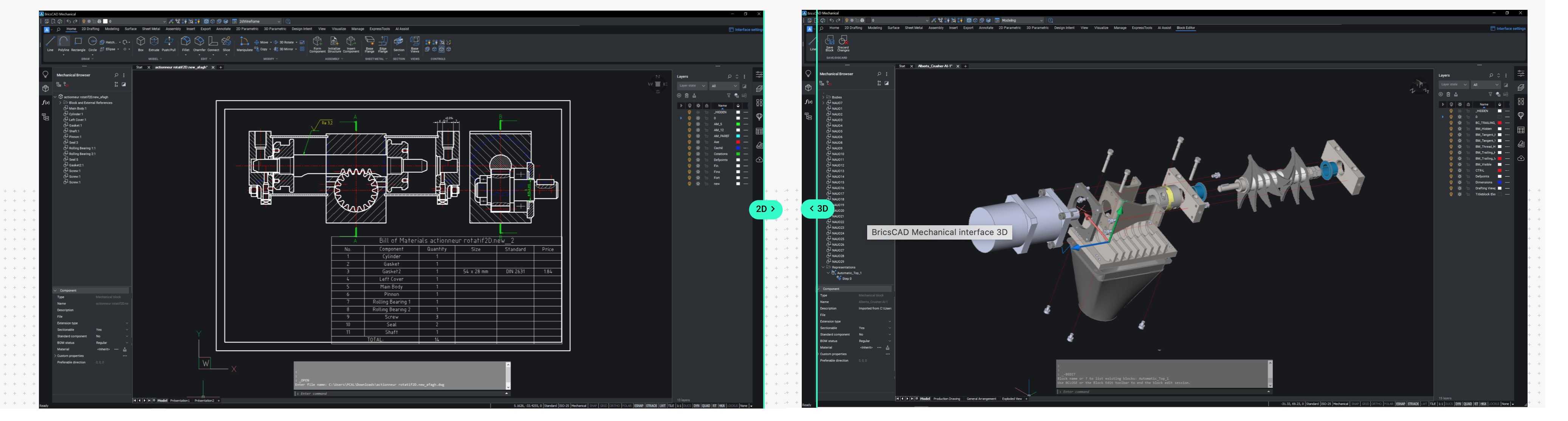
Key features include robust parametric modelling, assembly creation, and industry-leading sheet metal design tools. Users can create detailed assemblies with parts and subassemblies, generate accurate Bills of Materials (BOMs), and produce professional 2D drawings from 3D models. The sheet metal tools support bending, unfolding, and manufacturing-ready outputs like DXF files, catering to the needs of fabricators and manufacturers.
BricsCAD Mechanical V25 stands out for its AI-powered automation, such as intelligent parameter suggestions and constraint application, reducing repetitive tasks and accelerating the design process. Its interoperability with file formats like DWG, STEP, and IGES ensures seamless collaboration and integration into existing workflows.
The intuitive interface and customisable environment make it accessible for new users while offering powerful functionality for experienced professionals. The annual subscription model provides a cost-effective way to leverage cutting-edge tools and continuous support, making it an ideal solution for individuals looking to innovate and optimise their mechanical design projects.
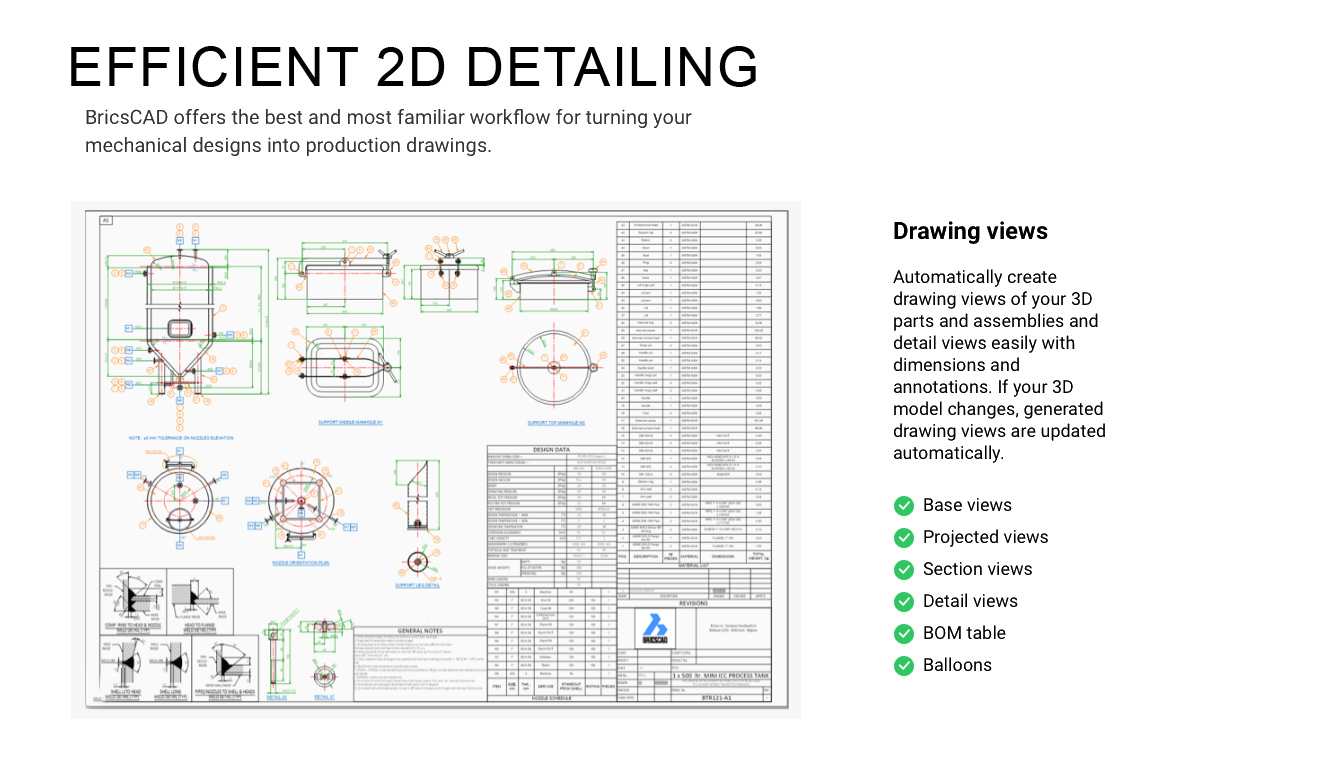
BricsCAD Mechanical V25 is a high-performance mechanical design solution tailored for modern engineering challenges. It offers advanced 3D modelling, parametric tools, and robust sheet metal capabilities, all within an intuitive and customisable interface. With its focus on automation, collaboration, and seamless integration, BricsCAD Mechanical V25 is a powerful tool for professionals looking to optimise their design processes and stay ahead in the competitive engineering landscape.
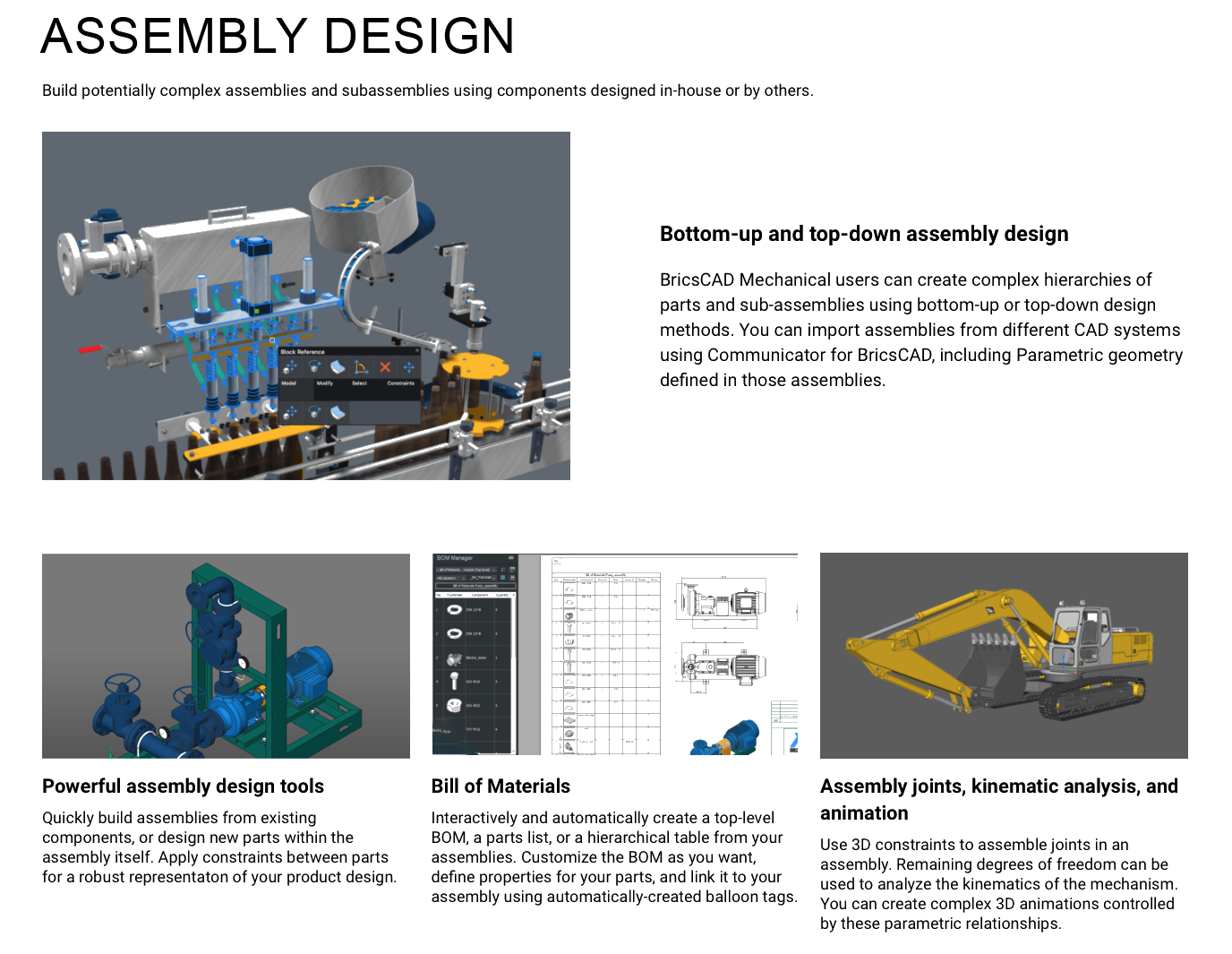 The software is designed to streamline workflows, with its parametric modelling capabilities allowing for easy modification of parts and assemblies, ensuring designs can be adapted quickly to meet changing requirements. The sheet metal tools in BricsCAD Mechanical V25 are particularly notable, offering support for a range of processes such as bending, unfolding, and exporting designs to industry-standard manufacturing formats. Its AI-powered features, including intelligent parameter suggestions and design automation, reduce repetitive tasks, enabling professionals to focus on innovation and creativity.
The software is designed to streamline workflows, with its parametric modelling capabilities allowing for easy modification of parts and assemblies, ensuring designs can be adapted quickly to meet changing requirements. The sheet metal tools in BricsCAD Mechanical V25 are particularly notable, offering support for a range of processes such as bending, unfolding, and exporting designs to industry-standard manufacturing formats. Its AI-powered features, including intelligent parameter suggestions and design automation, reduce repetitive tasks, enabling professionals to focus on innovation and creativity.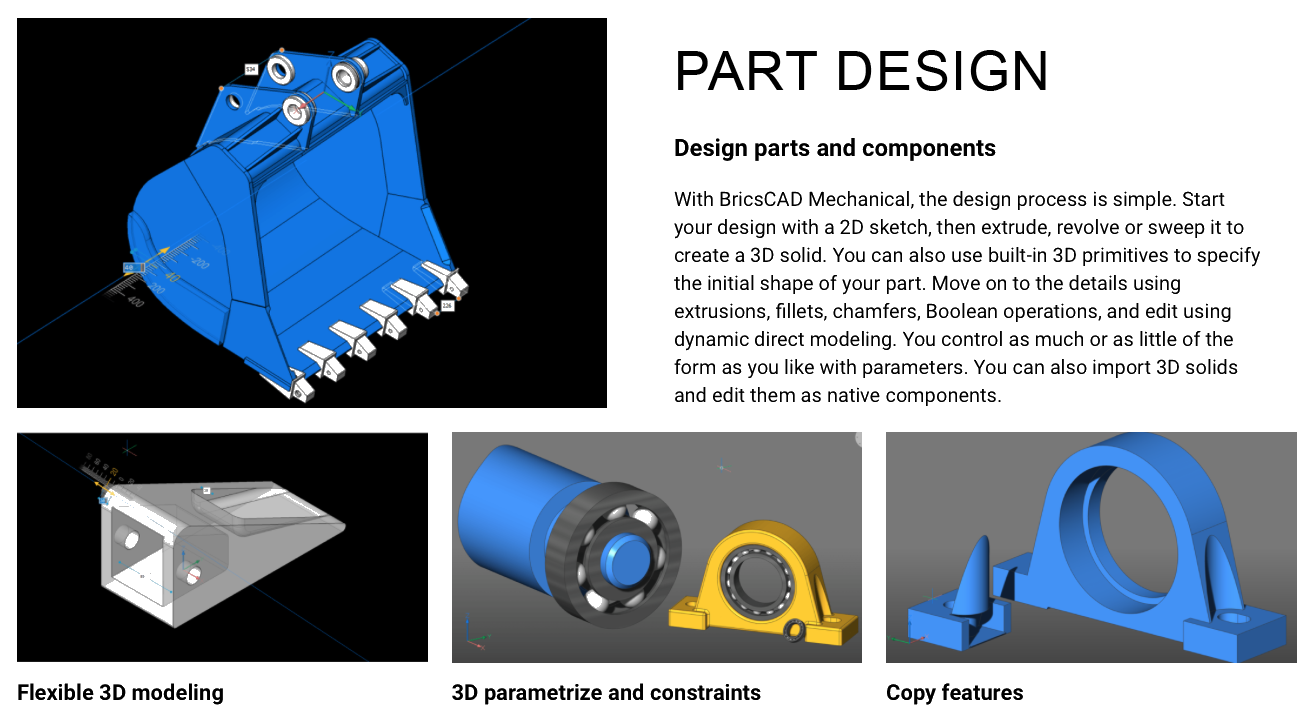
BricsCAD Mechanical V25 also stands out for its interoperability. It supports widely used file formats such as DWG, STEP, and IGES, ensuring seamless collaboration with other software and stakeholders. The intuitive user interface is designed to reduce the learning curve, making it accessible for new users while providing extensive functionality for seasoned professionals. Moreover, it integrates well into existing workflows, offering customisation options to tailor the environment to specific project needs.
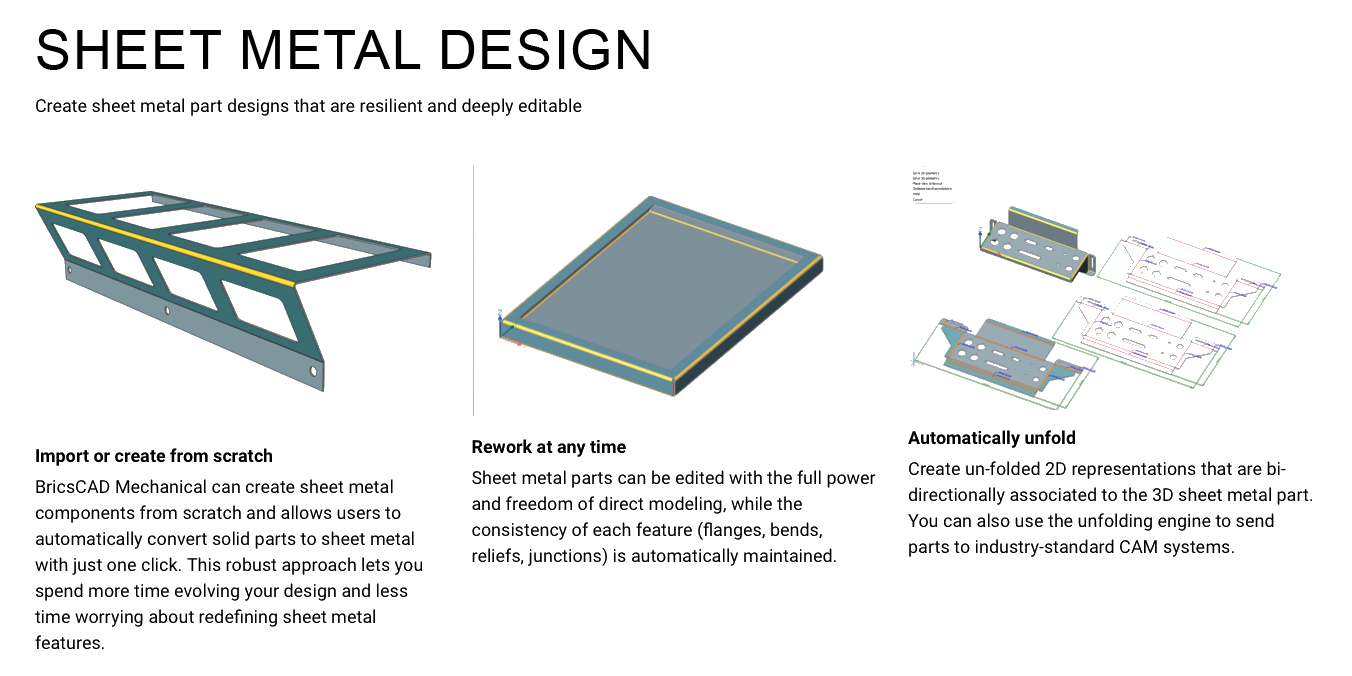
In terms of performance, the software delivers robust capabilities that cater to the entire lifecycle of mechanical design, from concept to production. It is optimised for both small-scale projects and complex assemblies, providing a scalable solution for various industry requirements. The platform’s focus on innovation ensures that users have access to cutting-edge tools that keep pace with the rapidly evolving demands of engineering and manufacturing.
SUMMARY:
BricsCAD Mechanical V25 is an excellent choice for professionals seeking a cost-effective and feature-rich alternative to other mechanical design software. Its balance of affordability, functionality, and performance makes it a strong contender in the market. The AI-driven automation and sheet metal tools are standout features that simplify complex tasks and boost productivity. While it may require some initial adjustment for users transitioning from other platforms, its compatibility and ease of use ensure a smooth transition.
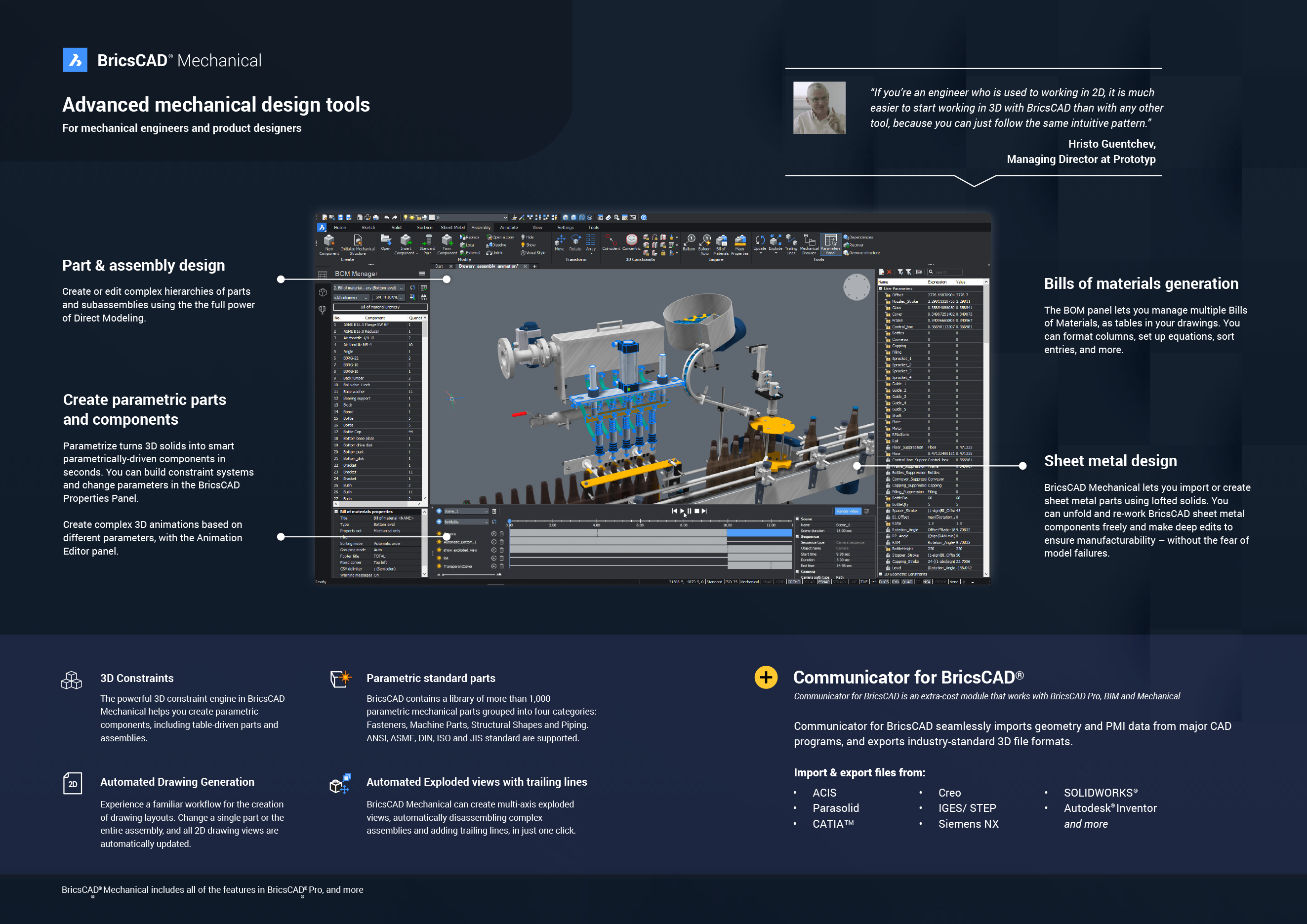
-
Core Features
Core Features
-
Parametric Modelling
- Create fully parametric 3D models with constraints for precise control and easy design modifications.
-
Assembly Modelling
- Support for hierarchical assemblies, including parts and subassemblies.
- Exploded views for better visualisation of assembly components.
-
Sheet Metal Tools
- Tools for creating, editing, and flattening sheet metal parts.
- Support for advanced operations like lofted bends, junctions, and automatic reliefs.
- Export sheet metal designs in formats like DXF for manufacturing.
-
Bill of Materials (BOM)
- Automated BOM creation for parts and assemblies with options for customisation.
- Export BOMs in various formats, including CSV.
-
2D Drawing Generation
- Generate detailed 2D drawings from 3D models, including views, sections, and dimensions.
- Automated annotation and dimensioning tools for faster documentation.
-
Direct Modelling
- Intuitive direct editing tools for modifying 3D geometry without relying on a history tree.
-
Library of Standard Parts
- Access a comprehensive library of mechanical components like screws, bolts, and gears, compliant with global standards such as ISO and DIN.
AI and Automation
-
Autoparametrize
- Automatically apply constraints to imported geometry for quick parametric conversion.
-
Design Automation
- AI-driven features to reduce repetitive tasks, such as standardising parts and applying constraints.
Interoperability
- File Format Support
- Import and export industry-standard formats like DWG, STEP, IGES, and more.
- Improved compatibility with neutral file formats for easier collaboration.
Performance and Scalability
-
Optimised Performance
- Efficient handling of large assemblies and complex projects.
- Improved stability and speed in modelling and assembly workflows.
-
Customisation and Extensibility
- Customisable interface, commands, and workflows.
- Support for APIs and third-party integrations to extend functionality.
Additional Enhancements in V25
-
Improved Sheet Metal Features
- Enhanced support for lofted bends and flange operations.
- Smarter tools for junction creation and unfolding processes.
-
Refined User Interface
- Improved tool organisation for better usability.
- Adaptive workflows to reduce the learning curve for new users.
-
Enhanced Collaboration Tools
- Better support for multi-user environments and networked workflows.
Licensing and Updates
- Flexible Licensing
- Options for single-user subscriptions, perpetual licences, and network licensing.
- Regular updates and support with subscription plans.
BricsCAD Mechanical V25 is designed to meet the needs of mechanical engineers, offering a balance of precision, efficiency and flexibility for modern design challenges.
-
-
Benefits of Network Licences
The BricsCAD Mechanical V25 network license offers several benefits for teams and organisations managing collaborative design projects. Here’s an overview of the key advantages:
1. Shared Access Across a Network
- A network license allows multiple users within the same organisation to share access to BricsCAD Mechanical. This is especially useful for teams where not all members need the software simultaneously, optimising resource utilisation and reducing licensing costs.
2. Centralised License Management
- Administrators can easily manage and allocate licenses across the network, ensuring that access is available as needed without requiring individual installations or activations for each user. This simplifies compliance and tracking.
3. Scalability
- Network licensing is ideal for growing teams. Organisations can easily add or adjust the number of licenses to meet changing demands, providing flexibility for expanding projects or team sizes.
4. Cost Efficiency
- By pooling licenses rather than purchasing individual ones for each user, organisations can reduce upfront and recurring costs while maintaining access for all team members as required.
5. Seamless Collaboration
- With the ability to share licenses, teams can collaborate effectively across different project stages. Compatibility with multiple file formats (like DWG, STEP, and IGES) ensures smooth integration into diverse workflows.
6. Advanced Mechanical Design Tools
- The network license includes access to all the powerful features of BricsCAD Mechanical V25, such as:
- Parametric and direct 3D modelling.
- Sheet metal design and manufacturing tools.
- Automated constraints and BOM generation.
- A library of standard components.
7. Regular Updates and Technical Support
- Network license holders receive regular software updates and access to technical support throughout the subscription period, ensuring they stay current with the latest features and solutions.
8. Cross-Platform Use
- BricsCAD’s compatibility across Windows, macOS, and Linux allows teams with diverse systems to collaborate without technical barriers.
-
Benefits of 3-Year Subscription
A 3-year subscription to BricsCAD offers several benefits compared to an annual subscription:
-
Cost Savings: Purchasing a multi-year subscription often includes a discount, reducing the overall cost compared to renewing annually. This savings can be substantial over the three-year period, especially when companies want to secure a stable budget for CAD software
-
Rate Lock: With a 3-year subscription, you’re shielded from potential annual price increases, which means you lock in the current subscription rate for the entire term. This is valuable in budgeting and financial planning for long-term projects
-
Convenience: A single 3-year renewal cycle reduces the hassle of annual renewals, simplifying administrative tasks and minimizing interruptions, especially in organizations that have multiple licenses to manage
-
Stable Access to Updates and Support: BricsCAD subscribers benefit from continuous updates, ensuring they’re using the latest tools and receiving support without any gaps, which is especially beneficial for firms with high drafting demands and long-term projects.
-
-
Full Range Comparison
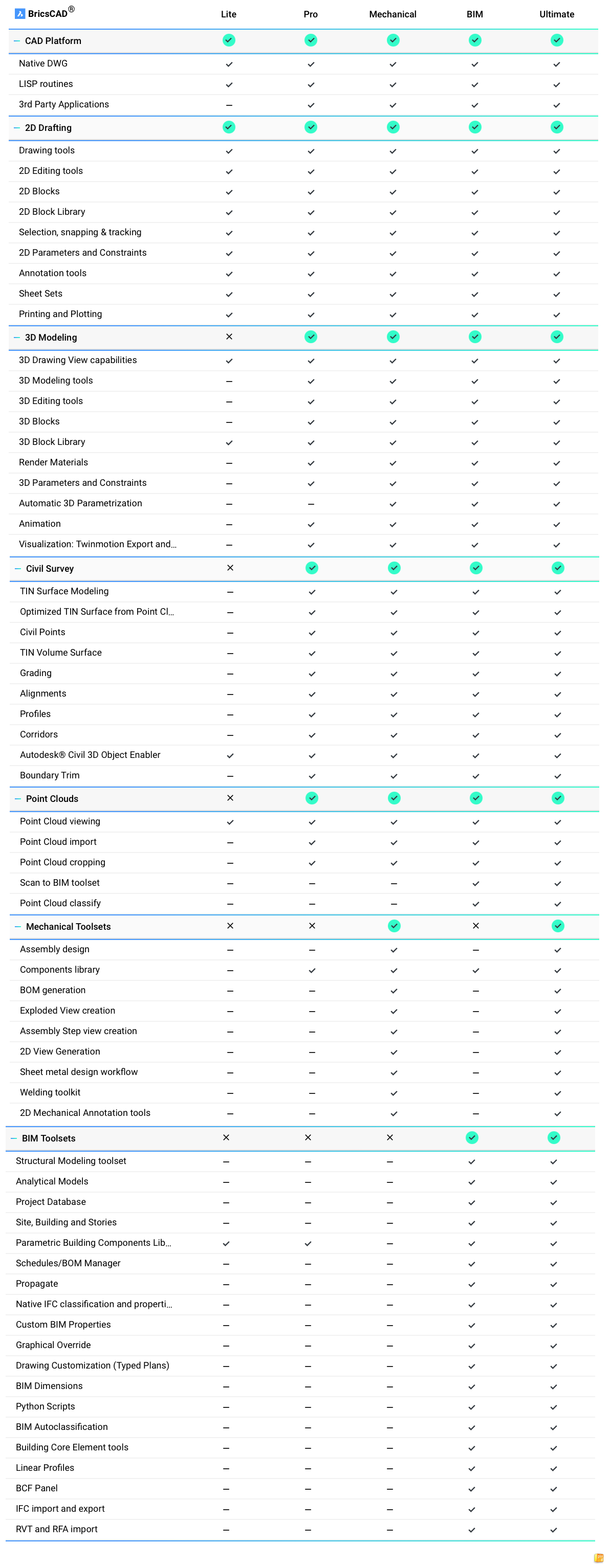
-
Videos
What's New in BricsCAD® Mechanical V25│Breakout Session
BricsCAD® V25 Launch
Why choose BricsCAD® Mechanical V25 for design optimization?│Breakout Session
Download a Brochure
-

BricsCAD Mechanical V25 - Network License 3-Year Subscription New (MEC-NW-SUB-NEW-NA-3Y) - FULL RANGE COMPARISON
Download