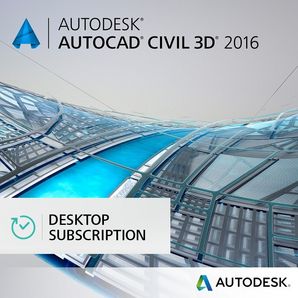- CAD Plotters
- Wide-Format Photo, Fine Art & Graphic Printers
- HP Latex, Outdoor, Signage, Wall Paper Printers & Cutters
- Wide Format Ink & Media Supplies
- Multi Functional Printers & Plan Copiers
- Large Format Scanners
- Finishing - Large Format Paper Folders, Trimmers, XY Cutters & Laminating
- Canon A4 and A3 Copier Paper
- Canvas, Stretcher Bars & Laminate
- Fabric Printers
- 3D Printers
- Bricsys BricsCAD® Software
- Colour Management & RIP Software
- Plotter Warranties
- Storage & Filing Systems
- OFFERS
Why use plot-IT?
- Est since 1965
- Group turnover - £15 million
- 5 UK offices with over 100 staff
- HP Designjet Warranty Provider
- Autodesk Gold reseller
- Canon Elite Partner
- Stratasys - Gold Partner
AutoCAD Civil 3D | Autodesk
AutoCAD CIVIL 3D - Annual Desktop Subscription
-
Please contact us on 01905 454 598 for a quote
-
Description

Model in 3D with civil engineering design software
Use AutoCAD® Civil 3D® civil engineering design and documentation software to support Building Information Modelling (BIM) workflows. Improve project delivery, maintain more consistent data and respond faster to changes
-
Features
Civil design
-
Corridor design (enhanced)
Use corridor modelling functionality to create intelligent models for road and highway design and other transportation systems. Use corridor models to create proposed surfaces, earthwork volumes, material totals and drafted cross-sections. Select linear corridor targets from AutoCAD xrefs. Extract solids from corridor shapes. Directly use alignments, profiles, survey figures, feature lines and AutoCAD polylines to define corridor transitions and level constraints.
-
Pressure pipe networks (enhanced)
Model pressure networks in both 2D and 3D. Use 3D pressure networks to check for interferences between components. Create networks from polylines, survey figures and alignments. Add fitting and ancillary content. Share pressure network models throughout the project with data shortcut support. Create networks from polylines, survey figures and alignments. Share pressure network models throughout the project with data shortcut support.
-
Gravity pipe networks (enhanced)
Use rules-based tools to lay out sanitary and storm drainage systems. Make changes to pipes and structures using graphical or numerical input and conduct interference checks. Enhancements: Plot and complete final drafting of the pipe network in plan, profile and section views; share pipe network information with Storm and Sanitary Analysis software; and create AutoCAD solids from AutoCAD Civil 3D Triangulation surfaces, pipe networks and pressure networks for visual display.
-
Grading
Terrain models maintain dynamic relationships with related elements such as breaklines, corridor models and grading objects. Use surfaces as references to create profiles, sections and corridors. Save time and minimise errors with automatic updating. Use powerful daylighting and grade-projection tools to generate surface models for several types of grading projections. Develop surfaces with easy-to-use graphical and tabular AutoCAD Civil 3D grading manipulation tools.
-
Plot design
Combine automated plot layout tools with geospatial and survey information to work through alternatives more quickly. Use geospatial and survey information in combination with automated plot layout tools to find a balance between the site layout, stormwater management considerations, local regulations and environmental concerns. Identify the best alternatives and quickly create the documentation necessary for public hearings, agency review and final layout approval.
-
Bridge modelling
The Bridge Module* enables modelling of bridges and bridge components. Model bridges for placement based on AutoCAD Civil 3D carriageway geometry and surfaces, including bridge deck, piers, abutments, bearings and barriers. Extract strings such as girders and barriers to create AutoCAD Civil 3D profiles.
*Included with Infrastructure Design Suite 2016 Premium and Ultimate editions on Subscription.
-
Geotechnical modelling
The Geotechnical Module* streamlines import and use of borehole data. Import boreholes into AutoCAD Civil 3D. Create surfaces from borehole strata. Document borehole strips.
*Included with Infrastructure Design Suite 2016 Premium and Ultimate editions on Subscription.
-
Rail track layout
The Rail Layout Module* helps streamline layout of rail tracks. Create new alignments and switch graphics based on rail turnout catalogue.
* Included with AutoCAD Civil 3D 2016 and Infrastructure Design Suite 2016 Premium and Ultimate editions on Subscription.
-
Design concepts with InfraWorks 360
Accelerate the civil design process using workflows that take advantage of interoperability with InfraWorks 360 (US site). Develop plans and estimates at the appropriate level of detail to help confirm scope, budget and schedule. Better predict how project alternatives will perform within the context of the existing environment and communicate more effectively to stakeholders.
Civil drafting & documentation
-
Drafting standards
Use the extensive library of country-specific CAD styles in AutoCAD Civil 3D for your civil engineering drafting and documentation needs. Control colours, linetypes, contour increments and labelling by style. Use the framework to customise styles and standards for your organisation. Share drafting and design standards across organisations with style management tools.
-
Construction documentation (enhanced)
Generate production plans, including annotated section sheets, profiles and grading designs. Automate typical drafting while better maintaining drafting standards with the styles-based drafting environment. Use xrefs and data shortcuts to generate drafting across multiple drawings, resulting in a workflow that enables production sheets to use a single instance of the model. Synchronise production sheets to reflect changes to the model.
-
Map production
Use cartographic mapping functionality to create maps that highlight specific features or information, such as flood zones, pipe sizes and material, soil types, wetland boundaries and zoning districts. Create legends and re-use mapping styles to help streamline map creation.
-
Reports and tables
Gather real-time quantitative information from your model using dynamic tables for linework, volume information and more. Harvest quantities, earthwork and stakeout information using a broad collection of standard reports, or create your own custom report to meet your submittal requirements.
GPS survey & data collection
-
Data access and exchange
Read, write and convert data between widely-used formats. Access aerial and satellite imagery and connect to web mapping and web feature services to take advantage of publicly available data. Import and export between widely-used GIS, CAD and other formats, including: ASCII; DWG; ESRI SHP, E00 and Arc/Info coverages; LandXML and GML; MapInfo MIF/MID and TAB; MicroStation DGN; Oracle; Ordnance Survey MasterMap (DNF) (GML2, read-only); SDF and SDTS (read-only); and Vector Product Format (VPF, read-only).
-
Surface modelling
Terrain creation tools support a wide variety of surface data including DGM, LIDAR (light detecting and ranging), SHP and ground survey. Handle large surfaces and develop a deeper understanding of the terrain while creating dynamic analysis, labelling and documentation. Get real-time feedback on design performance such as earthwork quantities, steep slopes and drainage patterns.
-
Base map creation
Survey functionality is fully integrated into workflows. Work within a more consistent design environment in which you can use points, survey figures and surfaces throughout the design process without having to manually translate co-ordinate systems or transfer data from a survey package to your civil engineering design software. Introduce survey data into a project and design elements update automatically.
-
Reality capture (enhanced)
Create point clouds using data from LIDAR (light detecting and ranging) scanning.Use point cloud tools to: import and visualise point cloud information; stylise point data based on LAS classifications, RGB, level and intensity; use data to create surfaces; perform site surveys; and digitise as-built features for civil engineering design projects.Enhanced to include the ability to create Civil 3D surfaces from point cloud data.
Visualisation & analysis
-
Geospatial analysis
Take advantage of geospatial analysis abilities to help inform planning studies. Use the advanced geospatial functionality in AutoCAD Civil 3D civil engineering design software to perform spatial queries, create thematic maps and conduct buffer, tracing and overlay analysis.
-
Storm and sanitary analysis
Storm and Sanitary Analysis software is included in AutoCAD Civil 3D 2016 and all editions of Infrastructure Design Suite 2016. Dynamic model elements are no longer limited to design and construction documents. Create more design scenarios while keeping the model up-to-date. Perform analysis much earlier in the design process for multiple types of projects.
-
Model analysis
Minimise redundancy in your workflow by analysing the model you have already built. Get feedback in real time as you refine the design. Use slope, level and contour analysis to better understand of your surface model. Mass haul and earthwork features help contractors and engineers plan the movements, amounts and placements of material during construction.
-
Visual analysis
Develop reproductions of corridor models using render materials that correspond to corridor elements, such as asphalt or concrete, in the model. Use line-of-sight tools, including point-to-point and sight distance along a corridor, to visually inspect the 3D models. Use the IMX import/export functionality between AutoCAD Civil 3D and InfraWorks 360 (US site) software products for additional visual analysis.
-
River & flood analysis
Available with Infrastructure Design Suite 2016 Ultimate on Desktop or Maintenance Subscription, the River and Flood Analysis Module automates analysis and mapping functions. Automate HEC-RAS cross-section cutting, water surface analysis, flood plain mapping and all related modelling tasks. Perform automated bridge scour computations. Automatically generate floodplain and floodway maps for agency submittals.
-
AutoCAD Civil 3D with 3ds Max
Create professional-quality visualisations using AutoCAD Civil 3D software with 3ds Max software for 3D modelling, animation, rendering and compositing. Transform civil design geometry and models into near-photorealistic design visualisations faster and more efficiently with 3ds Max 2016 software and the Civil View feature set included with 3ds Max.
Collaboration
-
AutoCAD Civil 3D with InfraWorks 360 New
Use InfraWorks 360 models inside of AutoCAD Civil 3D and take design data back to the InfraWorks 360 model. Incorporate surfaces, planning and design roads, intersections, drainage networks and bridges created in InfraWorks 360. Link the AutoCAD Civil 3D drawing as a data source to populate the InfraWorks 360 model with detailed design. Use configuration settings to define how InfraWorks objects map to AutoCAD Civil 3D styles at import.
-
IFC Export New
Import and Export AutoCAD solids to the Industry Foundation Class (IFC) file format.
-
AutoCAD Civil 3D with Vault Professional (enhanced)
Co-ordinate better in real time using Vault Professional data management software and Buzzsaw software as a service. When paired with AutoCAD Civil 3D, Infrastructure Design Suite Premium or Infrastructure Design Suite Ultimate, this collaboration and data management solution helps you easily create, organise and share model, design and project data. Organise your project objects such as surfaces, alignments, etc., with the ability to create subfolders within object type folders. Create data references to objects that exist in different Vault projects.
-
-
About Desktop Subscription?

After 31st January you will no longer be able to purchase AutoCAD perpetual or other Autodesk Licenses and by the end of June more Autodesk products will be removed from sale, you can still benefit from upgrades if you have an active maintenance subscription but if this lapses there will be no grace period to renew, understand how you can rent your CAD & BIM software by Visiting our UK Autodesk Store