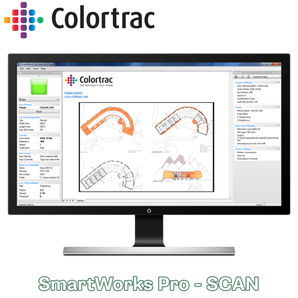- CAD Plotters
- Wide-Format Photo, Fine Art & Graphic Printers
- HP Latex, Outdoor, Signage, Wall Paper Printers & Cutters
- Wide Format Ink & Media Supplies
- Multi Functional Printers & Plan Copiers
- Large Format Scanners
- Finishing - Large Format Paper Folders, Trimmers, XY Cutters & Laminating
- Canon A4 and A3 Copier Paper
- Canvas, Stretcher Bars & Laminate
- Fabric Printers
- 3D Printers
- Bricsys BricsCAD® Software
- Colour Management & RIP Software
- Plotter Warranties
- Storage & Filing Systems
- OFFERS
Why use plot-IT?
- Est since 1965
- Group turnover - £15 million
- 5 UK offices with over 100 staff
- HP Designjet Warranty Provider
- Autodesk Gold reseller
- Canon Elite Partner
- Stratasys - Gold Partner
Colortrac SmartWorks Pro SCAN Software (9693A004)
-
Description
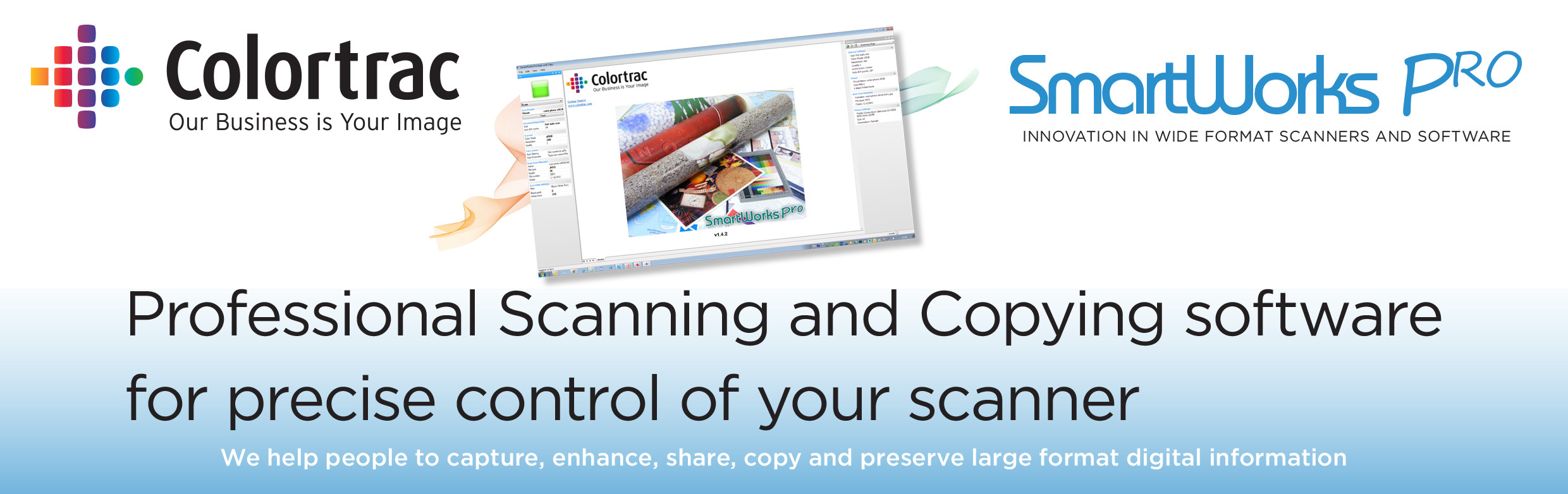
Colortrac SmartWorks Pro SCAN Software (9693A004):
SMARTWORKS PRO SOFTWARE - ONE INTERFACE, TWO OPTIONS:
The productivity tool for high-volume large format scanning applications providing great colour images straight-out-of-the-box! SmartWorks Pro Using a Mouse or Touch Screen enabled displays, the intuitive Graphical User Interface guides you quickly through the Scan-once workflow, making rapid changes to the image quality if required. SmartWorks Pro is a software cost option and available in 2 formats:
- SCAN – Scan only
- SCAN & COPY – Scan to file and copy simultaneously
Using a Mouse or Touch Screen enabled displays, the intuitive Graphical User Interface guides you quickly through any scanning process, making rapid changes to the image quality if required.
The Scan-once workflow allows you to make adjustments of the scanned image without any further scanning. Further enhance your productivity by using the 10 Preset Filters for quick pre-selection of your key scanning parameters. Intelligent Adaptive Thresholding allows the automatic removal of unwanted background to provide clean copies.
Fully integrated ICC colour management in the SmartWorks Pro viewer provides accurate representation of scanned and printed output. The unique SmartWorks Pro workflow can mean an overall improvement in scanning efficiency of 40% compared with the more common pre-scan, rewind, scan and edit methods used by other large format scan systems.
FEATURES:
- Scan, copy or scan & copy (scan to file and copy simultaneously)
- Touch screen operation or mouse compatible for in depth manipulation of images.
- Comes with Windows printer driver support.
- Scan once and edit multiple times, without rescanning the document for increased productivity.
- Automatic: paper size detection, paper de-skew, save with name/date and time stamp.
- Advanced editing features including Smooth De-skew, Exterior borders, High speed viewer with 4-Vu (multiple preview view mode during scan) and 10 present filters for popular documents.
- Multiple black and white modes including 256, 8 bit grey scale modes, Bi-tonal, Adaptive Thresholding and Fully Dithered. With the functionality to restore damaged originals.
- Total color management to transform and enhance all aspects of scanned images and colors. Save scans with embedded RGB profiles and create custom printer profiles to create the best output every time.
- An adaptive interface with profiles for beginners and advanced features for professionals looking for a more exact level of control when they scan.
- Searchable and contextual help files in 10 languages including: Chinese English/US, French, German, Italian, Japanese, Korean, Portuguese, Russian, and Spanish
NEW Long PDF enhancement:
Single page per scan Long PDF file generation has been improved to remove the separate pages that existed in the previous version. Long scans now create a continuous page from any mix of page length, width, resolution and colour mode up to a maximum internal storage file size of 4GB
Highlighter and Pencil Tracing Presets:
Update to the latest v1.7 release of SmartWorks Pro and discover two new presets that are installed and ready to use. Available for the SC (SingleSensor) and SG (CCD) range of SmartLF scanners these presets allow quick access of software settings that normally require some setting up by the user. Designed to boost highlighted marker pen information and improve the contrast of pencil work on tracing or translucent paper these presets let you get more from your Colortrac scanner, faster. The presets are fully user-adjustable.
PDF/A:
Now save scan files in PDF/A standard for compliance with organisations requiring this type of PDF to safeguard digital data well into the future.
Crop copy, a neat new feature to reproduce the image but not the original’s printer borders:
Ever been frustrated that the copy sometimes needs a wider roll in the printer than the original CAD print used or if you don’t use wider paper you run the risk of losing part of the copy? Well now you can copy drawings that almost cover the sheet without worrying about losing data. Crop copy allows the SmartWorks Pro user to remove digital margin information from the printed image without affecting the scan. The result is a copy where the image scale is preserved as well as the paper size.
Internal driver for EPSON range of printers:
This version now includes internal driver support for the Epson printer range. Internal drivers permit the operator to achieve shorter first-copy-output-times (FCOT) and greater reliability over image placement, scale and orientation than the manufacturer’s Window drivers.
SmartWorks Pro Open PDF:
SmartWorks Pro opens its own scans made to PDF format allowing these files to be checked or optionally re-saved into other file formats. This is especially useful since Adobe Acrobat does not usually support the viewing of PDF files above 200 inches in length.
Scan to AutoCAD DWF format:
SmartWorks Pro now allows the user to save any scan to the popular AutoCAD Design Review or .DWF format widely used for mark-up and annotation of drawings and plans by architects and engineers. DWF images can be viewed, annotated or measured and freely exchanged with other users of the software. AutoCAD Design Review is freely downloadable from Autodesk. SmartWorks Pro DWF files contain raster data only.
Intuitive Graphical User Interface:
The intuitive Graphical User Interface (GUI) can be operated through either Mouse or Touch Screen enabled displays, providing simple working or rapid access to the wide range of new Full Colour and Image Quality Editing features.
Superior Productivity with Scan-Once Workflow:
Scan-Once Workflow sets us apart by allowing any number of adjustments to be made in real-time after scanning the image file which is then updated and saved without any additional scanning or operator intervention. This reduces the amount of time incurred storing and retrieving the data file, re-scanning to review changes made or refreshing the screen content. Scan-Once also limits the opportunity for potential damage to the original document, especially if the document is fragile and/or valuable.
Automate using 10 Preset Filters:
Completely overhauled in this version the new presets allow operators to have full control over the file format type of the scan file. Automatic naming of the file according to the preset selected also helps users to identify files after scanning. Simply pick the preset closest to your requirement and then modify during the scan to create your own optimised version. Designed to help the unfamiliar scanner operator get the best result from many different types of original documents preset filters can be used when scanning or copying.
Simplify Large Archive Jobs:
Let SmartWorks Pro help you manage the scanned images by using the SmartWorks Pro Multi Page Document Manager, it allows the operator to combine large and differing scan file types into a single TIFF or PDF file. Creating a multi-page document outside of the scanning process has several advantages:
- Allows operator freedom to edit and quality check each scan
- Works with large or small files without slowing down the scanning process
- Allows jpeg, png, pdf (raster) and tiff, monochrome and color files, physically large and physically small files all to be built into one self-contained file
- Allows very long pdf documents to be constructed
- Copes with interrupted scan flow without affecting or corrupting the whole file
- Does not require an especially powerful computer since Multi Page Document creation takes place outside of the scanning workflow
- Add new images without rescanning all the internal documents again
- Accepts JPEG, PNG, PDF (raster) and TIFF images from external sources
Files can be selected and re-ordered as necessary before saving to a multi-page TIFF or PDF document. To view your PDF multi-page documents you will need Adobe Acrobat or similar. View your TIFF multi-page documents in an application which can open multiple page TIFF files such as Windows PhotoViewer. You may also increase the throughput of your scanned documents by using the advanced Auto Size feature that automatically sets the parameters of the scan to suit the size of original document. Also use the Auto Detect Document – starts the scan automatically allowing the operator to concentrate on the staging of the document and preparing subsequent materials for feeding. Use the Auto Name feature where the operator can define the basic file name and SmartWorks Pro appends the relevant scan number to the file name for each subsequent document scanned. It can also be set to provide an Automatic Time Stamp to each file and also includes options that control over-writing of the file. These combined features allow the operator to scan multiple sheets simply by continually feeding the scanner with new documents.
Improve Scan Quality:
The main issues relating to the quality of scan are directly related to the quality of the original document. If the original is perfect, then the scan or copy will also be good. Unfortunately many originals are not perfect and many have feint hand-written annotations or are just plain worn out. This is the point where SmartWorks Pro can really help. For a pure monochrome scan file, the image needs to be small for storage, even when it has to come from a discoloured drawing, a blueprint or a damaged or badly stained original. Bi-tonal Thresholding provides the easiest means of achieving this and has internal options for simple or 2D adaptive thresholding. 2D Adaptive Thresholding can remove varying background coloration with ease whereas Simple Thresholding is more efficient at converting previously copied or cleaner originals. Scan-Once allows these methods to be applied and adjusted quickly and efficiently
File Size Management:
User selectable file quality controls in SmartWorks Pro allow the scanner operator to decide the file size and image quality combination they prefer for any JPEG or PDF scan. Quality settings can be pre-set before the scan or used following any image editing operation. The quality and file compression levels for all monochrome TIF and PDF files are pre-set to maximum and use a lossless method of image compression.
Colour Management:
By integrating ICC Colour Management into SmartWorks Pro viewer, Colortrac has been able to provide a very accurate representation of scanned and printed output. SmartWorks Pro can attach profile information to each scanned image file (selectable), ensuring accurate colour reproduction when reloading into SmartWorks Pro or displaying using other color calibrated viewers. SmartWorks Pro can capture raw RGB, Profiled RGB, sRGB and Adobe RGB color space data from the scanner.
Printer Management:
When using the SmartWorks Pro Scan & Copy or Copier versions there are several different alternatives to how the printer driver can be used. By using the standard Windows™ printer driver the output characteristics of the scanned image are defined based on the sophistication of the chosen output printer manufacturer. For some Windows printer drivers, the options for paper conservation and color profile selection can be limited. SmartWorks Pro Printer Drivers allow the user to create printer profiles specifically suited to the chosen output media and also to benefit from greater control over precise copy size and economical paper utilization. For compatibility with large CAD drafting printers TIFF files can be held in an Optional Hot Folder. With this feature all scans are automatically detected and printed by the CAD printer without the use of printer drivers. Note: CAD printer must support hot folder/RIP operation.
-
Specifications

-
Videos
-
SmartWorks PRO vs Imaging
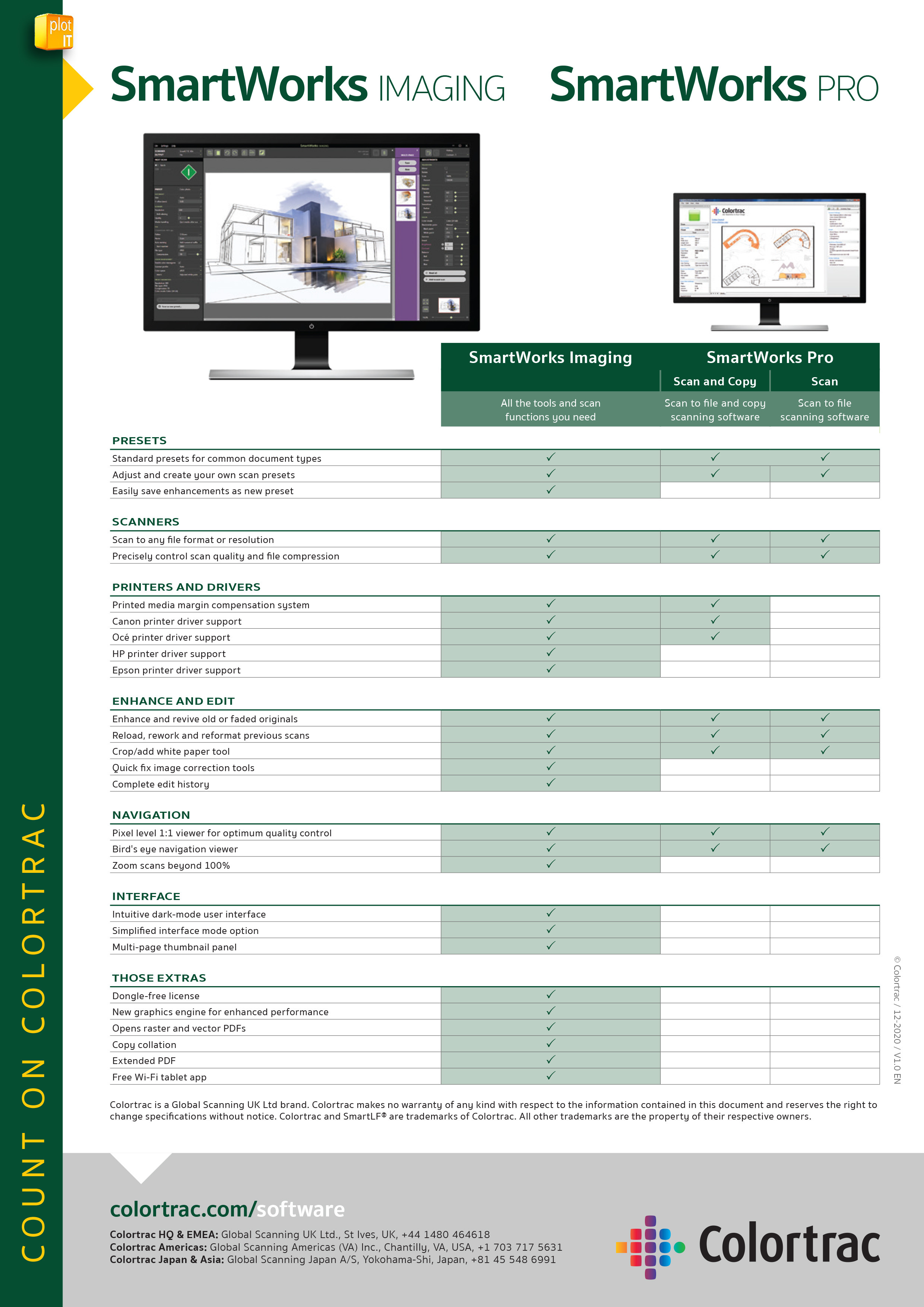
Download a Brochure
-

Colortrac SmartWorks Pro SCAN Software (9693A004) - DATA SHEET
Download