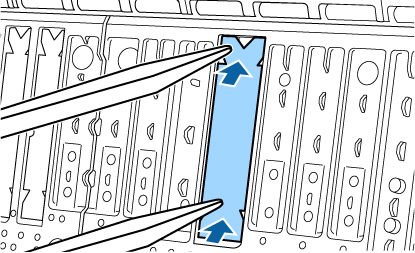Replacing the Borderless Pads
If you see ink smears on the back of your printouts, you may need to replace the pads for borderless printing. Only replace the borderless pads in the areas where you notice ink on your prints. You do not need to replace all of the borderless pads.
You need a Borderless Replacement Pad Kit and a pair of tweezers to perform the replacement.