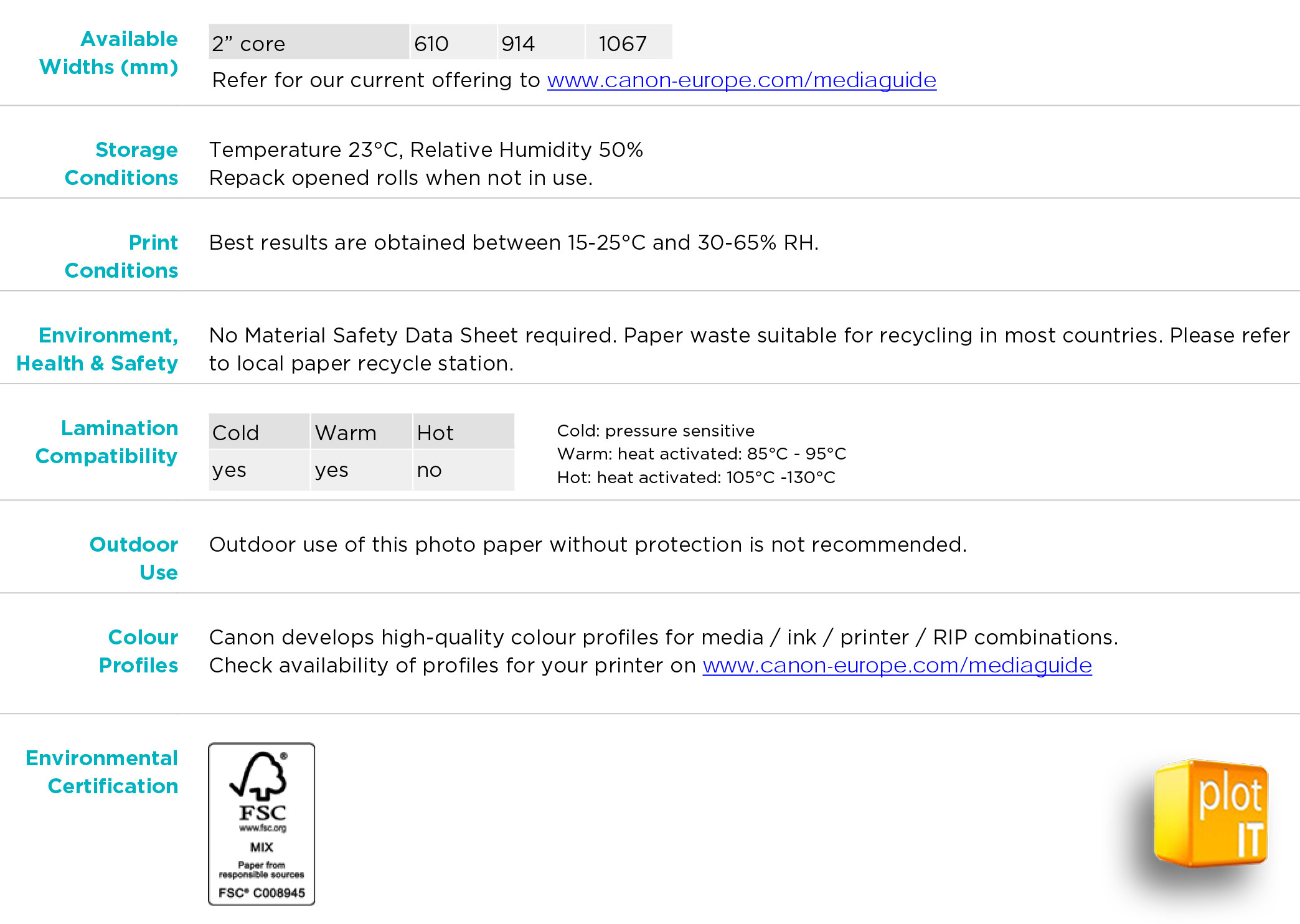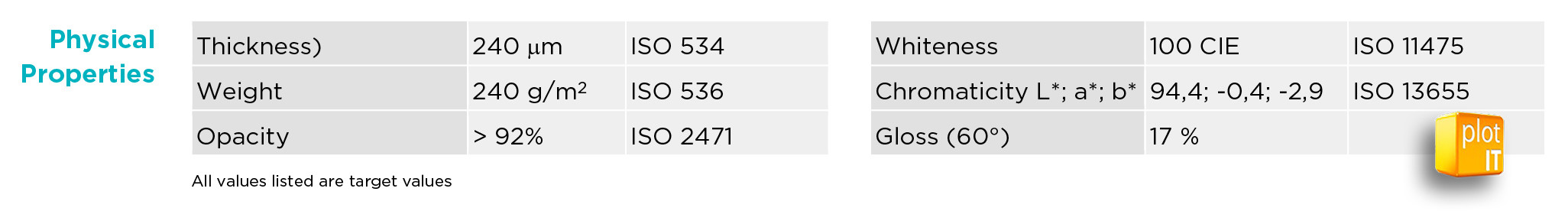Canon IJM255 Smart Dry Pro Photo Satin 240g/m² has an instant smart dry coating with a satin finish photo paper with a microporous ceramic coating for rapid ink absorption and excellent image sharpness on a heavy PE coated paper base.
Canon IJM255 Smart Dry Pro Photo Satin 240g/m² displays outstanding colour reproduction and is FSC® certified. Highly dimensionally stable and smudge-resistant on printing to help maximise your work-flow efficiency this is a great choice for high quality photo and art reproductions and exhibition graphics. Suitable for use with dye and pigment inks.
APPLICATIONS:
- High quality photos, art reproduction
- Indoor signage (posters, POS)
- Exhibition graphics
- Short-term outdoor signage (when laminated)
FEATURES:
- Instant dry
- Outstanding colour reproduction
- High colour density & image sharpness
- Perfect ink control & absorption
- Suitable for die and pigment inks
- Smudge resistant
- Dimensionally stable & excellent lay-flat
- Excellent lamination properties
- FSC® certified
- 2" core
- Weight: 240g/m²