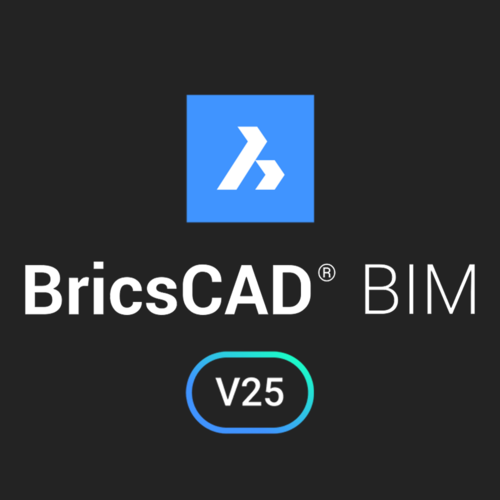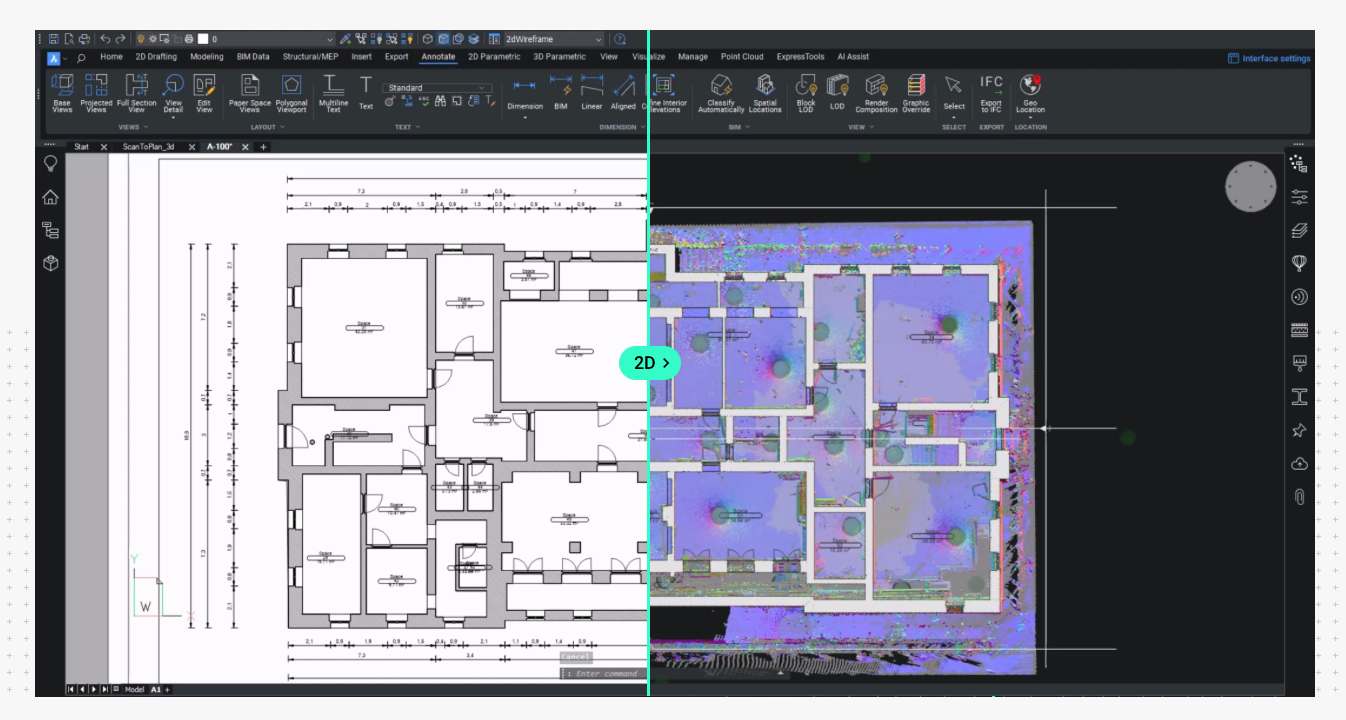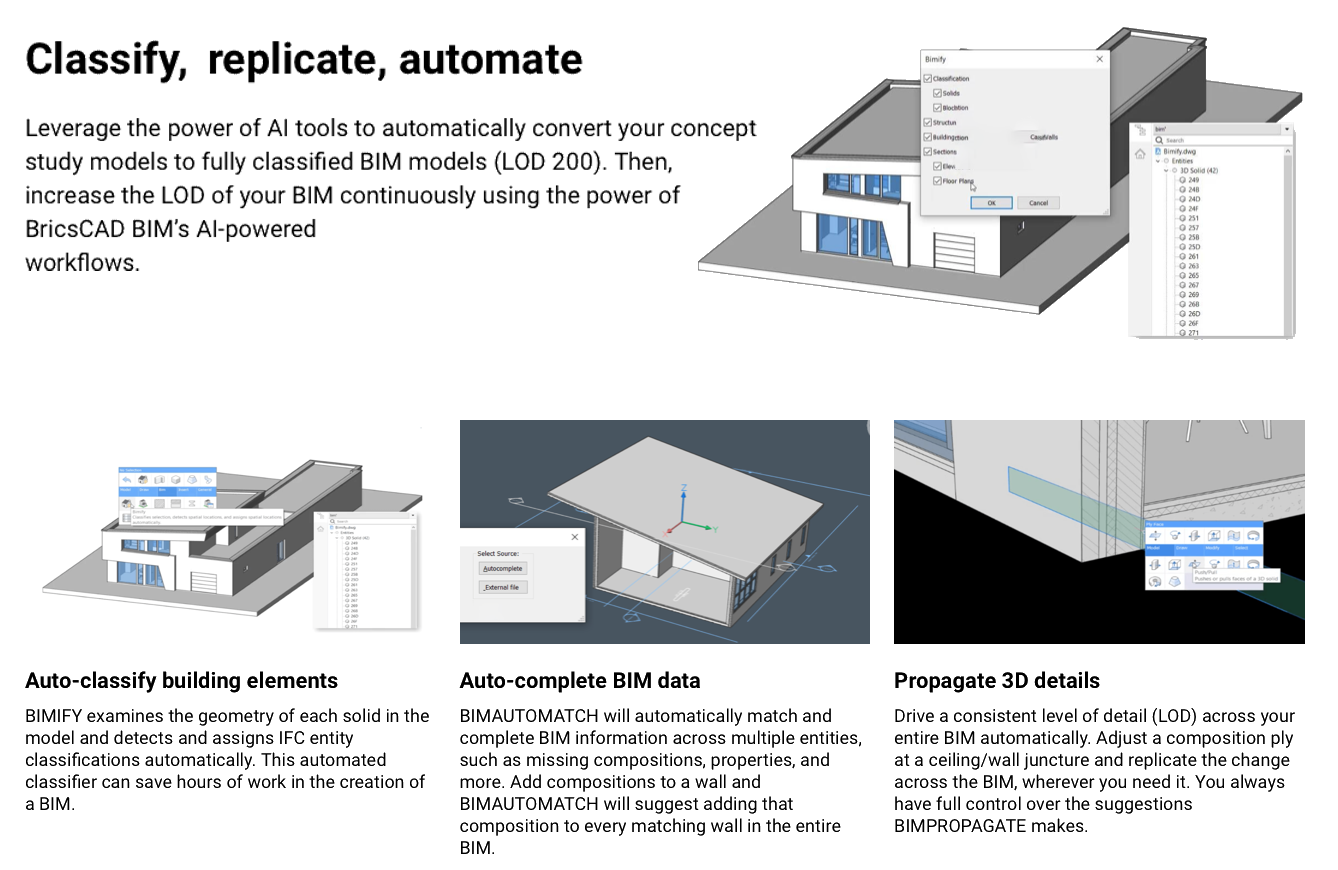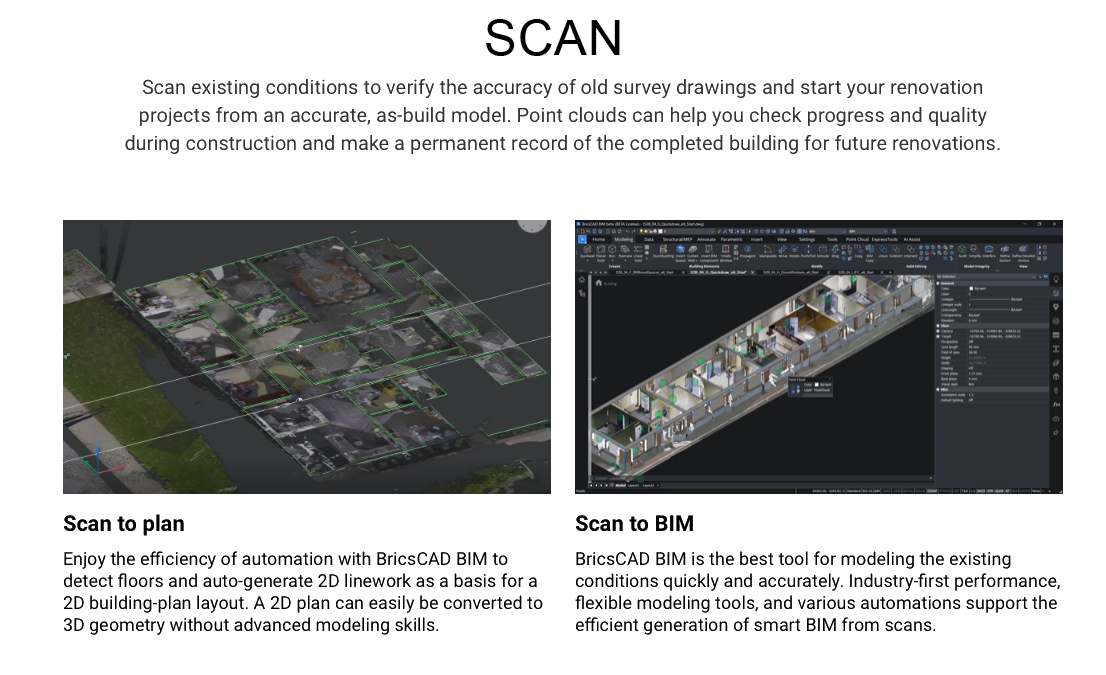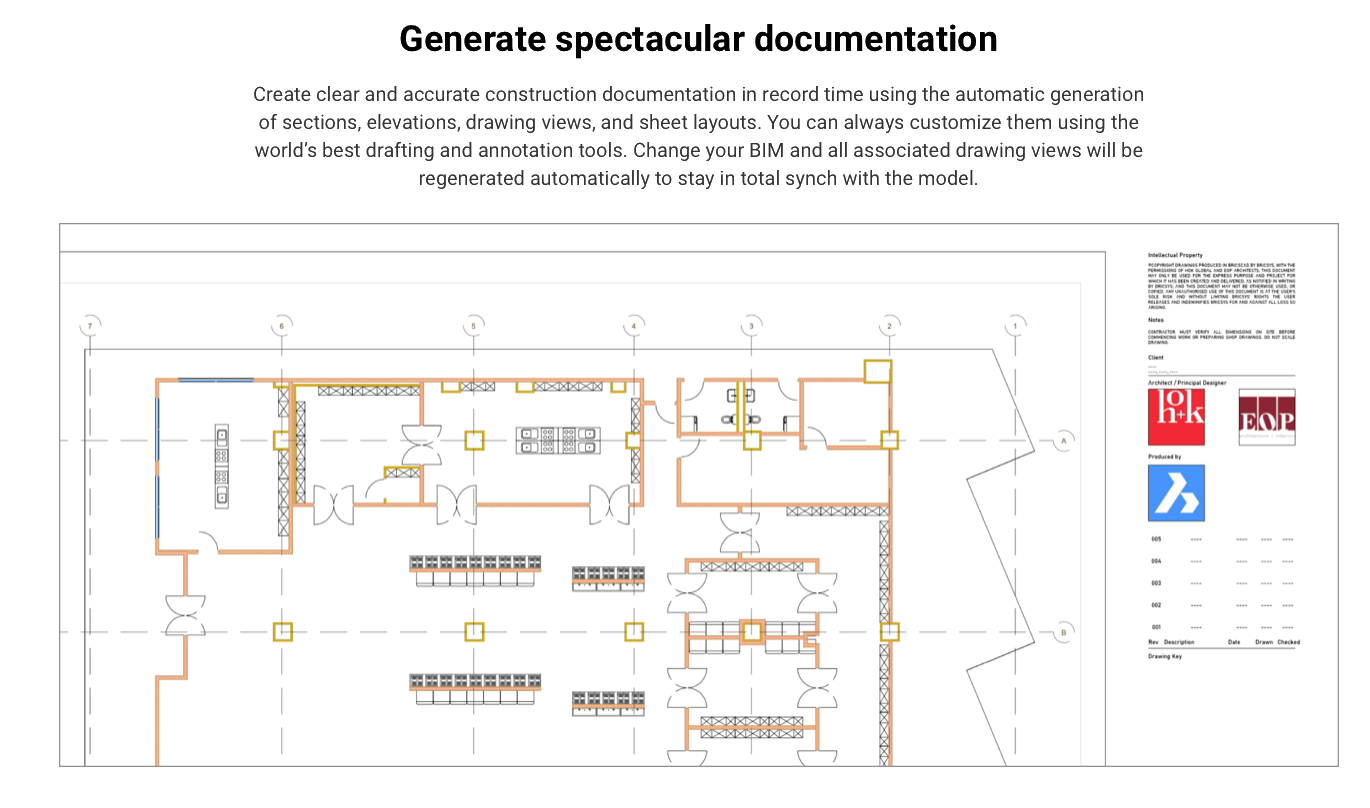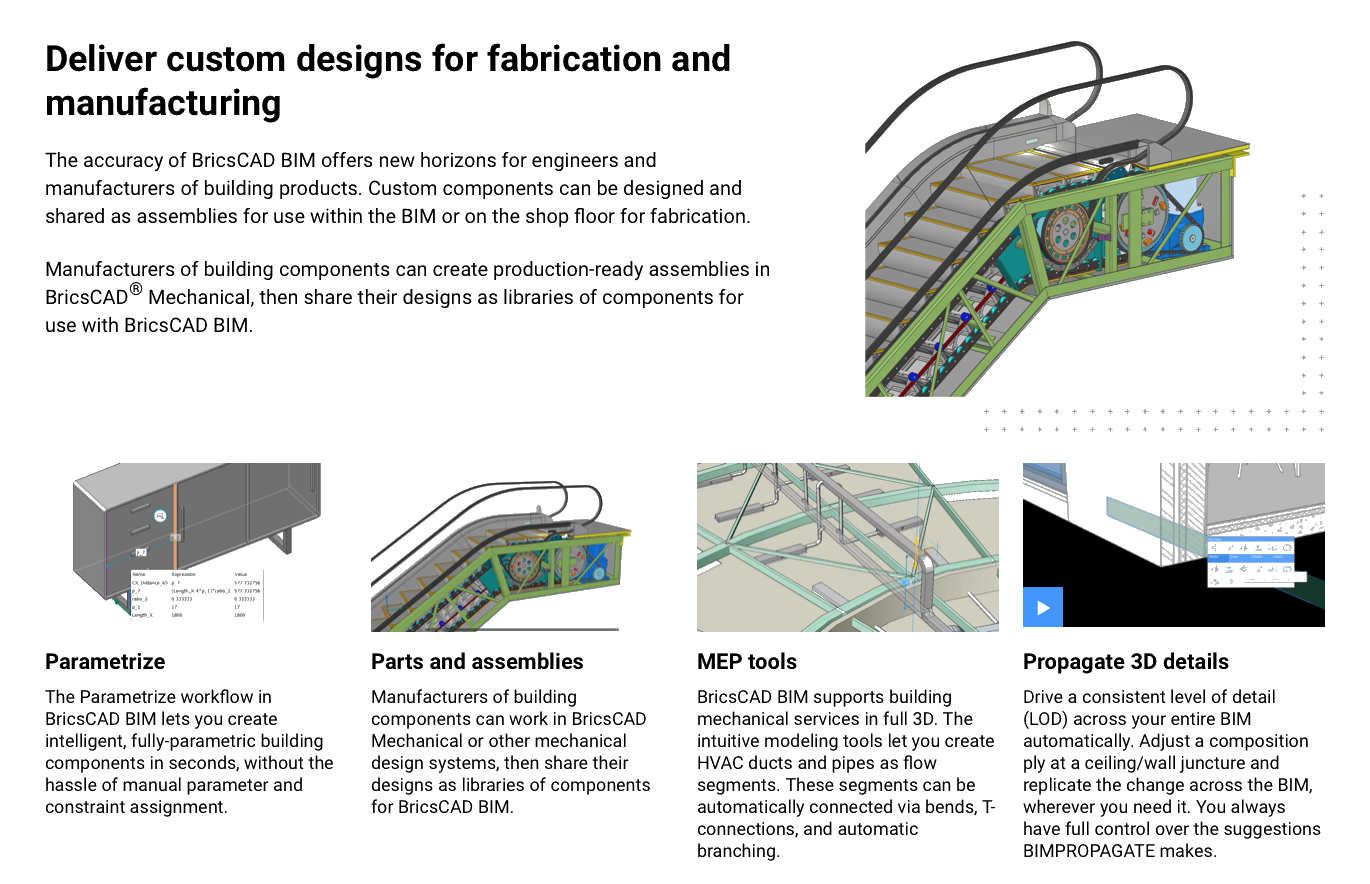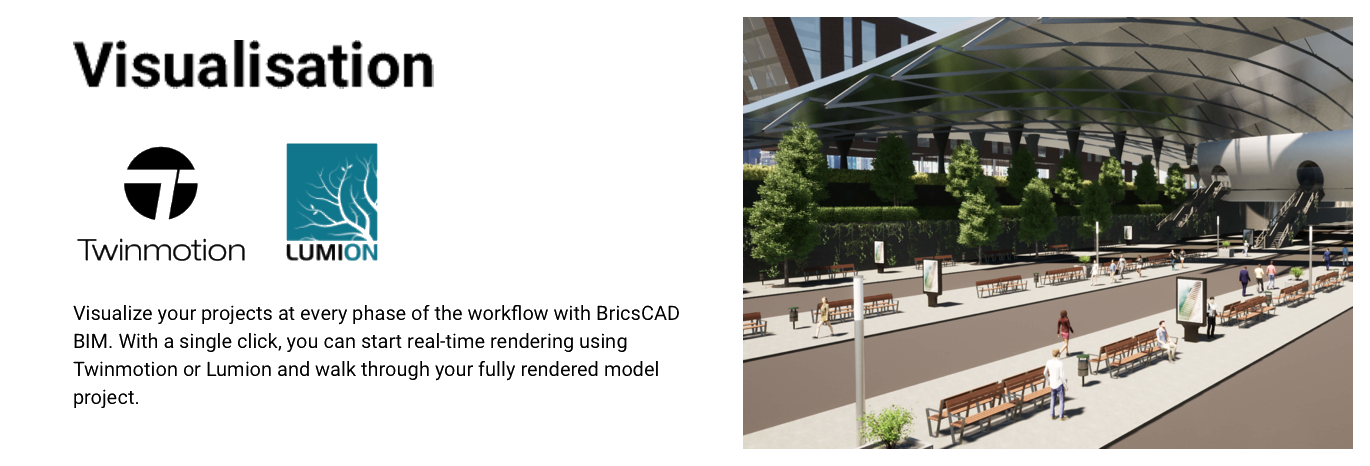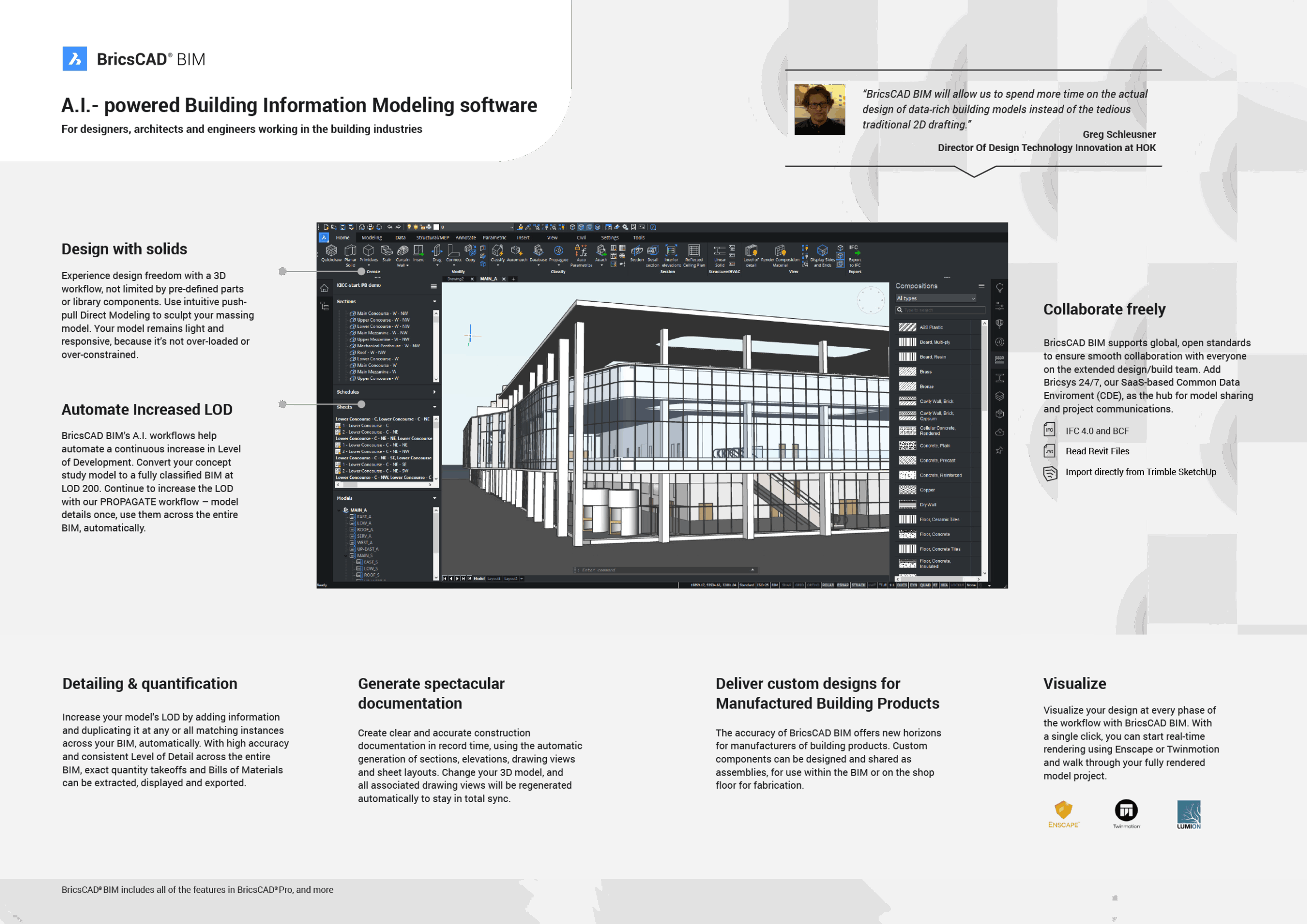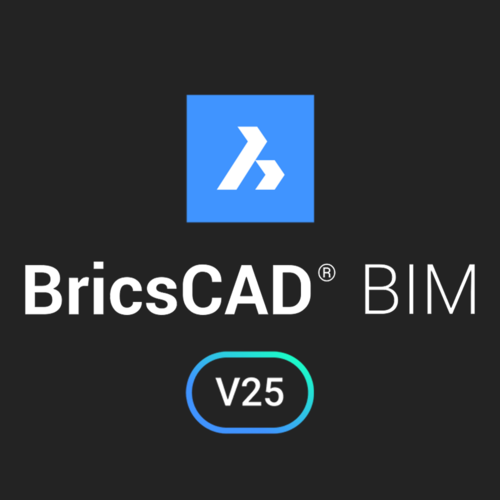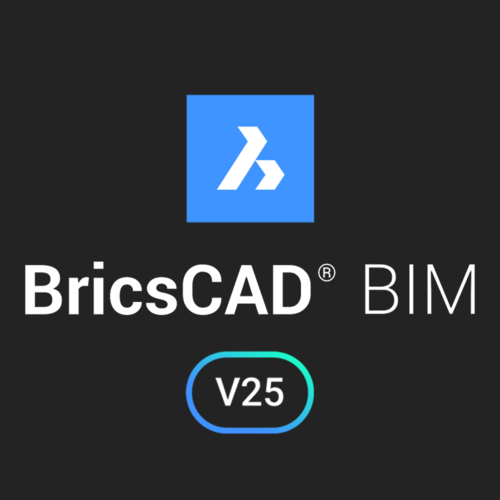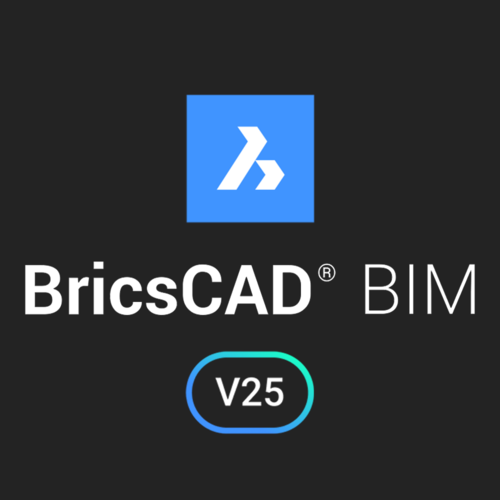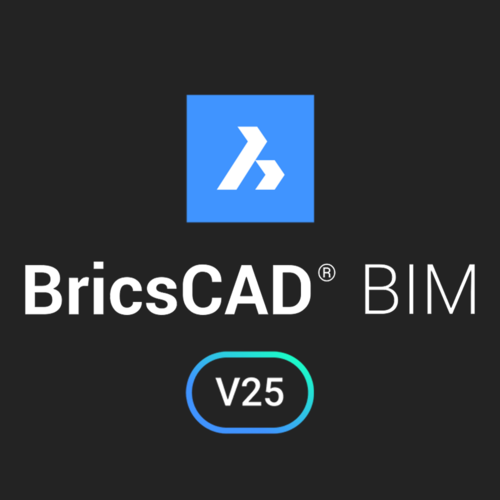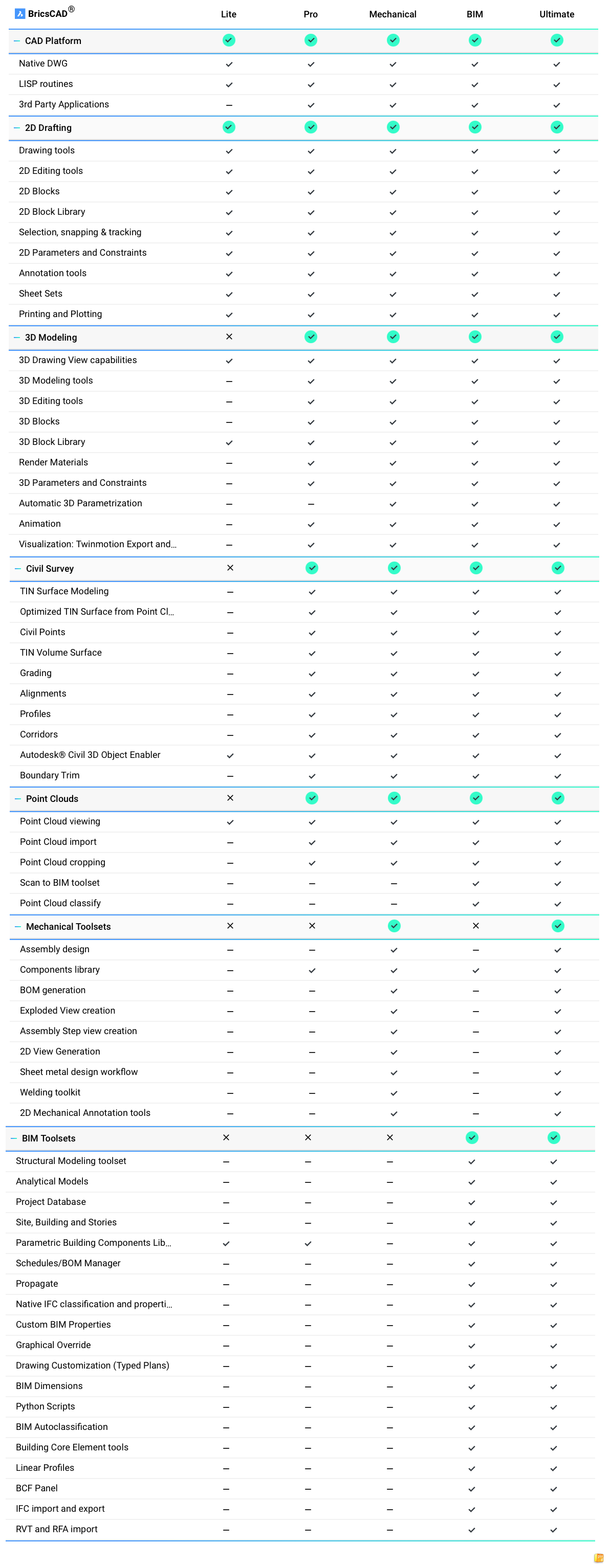A flexible platform for 2D, 3D designs, and BIM!
BricsCAD BIM V25 – Volume 3-Year Subscription Renewal (BIM-VL-SUB-REN-NA-3Y):
This 3-year volume subscription renewal is designed for organisations with an existing BricsCAD BIM volume subscription, allowing them to extend access for an additional three years. It enables design teams to continue working with AI-assisted tools and open BIM standards across multi-user environments.
BricsCAD BIM supports the full BIM lifecycle, from conceptual design to detailed modelling and construction documentation. Built on direct modelling technology, it allows users to create and modify building elements intuitively. Intelligent automation helps speed up classification, drawing generation and quantity take-offs, while native IFC compatibility ensures open collaboration with other BIM platforms.
This renewal applies to the volume licensing model, which provides flexible, concurrent access to multiple users within a managed network. Ideal for architectural practices, engineering firms or educational institutions, volume licensing simplifies deployment and ensures efficient use of resources by enabling floating licences across different machines or locations.
Renewing for three years secures uninterrupted access to the latest software features, updates and priority support throughout the subscription term. It provides long-term value, version stability and budget predictability, supporting teams that rely on BricsCAD BIM for sustained project delivery and workflow continuity.

BricsCAD BIM V25 is an advanced building information modelling solution that combines the familiarity of DWG-based CAD workflows with powerful BIM tools. Designed for architects, engineers, and construction professionals, it offers flexible 3D modelling capabilities that transition seamlessly from design to BIM elements, leveraging AI-driven automation to handle tasks such as data management, documentation, and detailing.
With robust support for open standards like IFC, it ensures efficient collaboration and data exchange in multi-disciplinary projects. Enhanced features include improved point cloud integration, adaptive modelling for rapid design iterations, and tools to link BIM workflows to fabrication processes. BricsCAD BIM V25 is an affordable and non-disruptive entry into BIM for CAD users, providing a smooth learning curve while retaining the precision and flexibility required for detailed engineering and manufacturing.
ENHANCED 3D MODELING:
Utilise direct push-pull modeling and flexible design tools that are not constrained by pre-defined libraries, allowing freeform concept modeling and precision detailing.
REALITY CAPTURE:
Integrate point cloud data into workflows for as-built modeling, renovation planning, and construction quality assurance.
AI-DRIVEN EFFICIENCY:
In BricsCAD BIM, your design decisions take precedence while AI and machine learning automate complex tasks such as managing BIM data, generating documentation, and refining levels of detail. This ensures a streamlined and efficient workflow.
Automate repetitive tasks, such as converting concept models to BIM-compliant elements, enhancing Levels of Development (LOD), and generating consistent documentation.

OPEN BIM & INTEROPERABILITY:
Ensure efficient data exchange through support for Industry Foundation Classes (IFC), IDS XML, and georeferenced data, fostering collaboration in multi-disciplinary projects.
INTEGRATED 2D & 3D DESIGN:
BricsCAD BIM combines versatile direct building-modelling tools with a professional CAD platform, all within the familiar DWG environment. This allows seamless conversion of design geometry into BIM elements for a smoother process.

SMOOTH TRANSITION FROM CAD TO BIM:
BricsCAD BIM offers CAD users a non-disruptive path to BIM adoption, eliminating the steep learning curve of traditional BIM systems. Its affordability in software and training, coupled with minimal performance impact during the transition, reduces barriers to entry.

BricsCAD BIM enhances productivity with threaded drawing view generation across multi-core CPUs, enabling seamless work while generating drawings and sheet sets. Its user-configurable BIM Typed Plans templates allow for customised layouts—architectural, structural, fire safety, and more—using 2D graphical overrides, annotations, and tags. The integrated BIM Project Browser organises 2D drawings, sections, and schedules in a centralised, structured manner for easy management. Automatic annotation tools simplify placing and updating tags and dimensions, while enhanced stair modelling tools, including the BIMSTAIR command, now generate adaptive 2D symbols directly on sheets, offering improved functionality and user-friendliness. These features streamline workflows and maintain design precision.
BIM TO FABRICATION WORKFLOWS:
With precise solid CAD modelling, BricsCAD BIM supports flexible design and engineering needs while facilitating a direct link to fabrication workflows. As part of the BricsCAD Ultimate package, it bridges the gap between design and manufacturing, ensuring accuracy and adaptability.